Do Amazon Gift Cards Expire? [Here’s What to Know!]
Disclosure: This post may contain affiliate links. I may get a commission if you decide to purchase through my links, at no additional cost to you.
Gifts provide an opportunity to reaffirm and establish connections with friends and relatives. However, a survey by Finder revealed that more than 21 million people in the United Kingdom received gifts they did not like at one point. Therefore, an Amazon gift card is the best way to avoid buying unwanted gifts as the recipient redeems the card for their preferred gift.
Amazon gift cards purchased in the United States don’t expire as of October 1, 2005. The recipient can redeem and use their Amazon gift card balance anytime. However, these cards can only be used to buy eligible goods and services on Amazon.
In the rest of this article, I’ll discuss the different types of Amazon gift cards and how to redeem them. I’ll also cover the benefits of these cards and how you can use them in line with Amazon’s terms and conditions. Let’s begin!
What Are Amazon Gift Cards?
Amazon gift cards are prepaid cards you can use to shop on Amazon. These cards are available in physical and digital forms and come in different denominations. You can purchase an Amazon gift card from the Amazon website or third-party retailers.
You can choose between a physical or digital card if you want to give someone an Amazon gift card.
There are three types of Amazon gift cards:
- Physical gift cards
- E/Digital gift cards
- Anytime gift cards
Physical Gift Cards
You can purchase these traditional gift cards from Amazon or third-party retailers. Physical gift cards come in a cardstock envelope with a unique 14-digit code printed on the back. You’ll need to scratch off the silver strip on the back of the card to reveal the PIN.
According to Amazon, these cards are in the denominations of $15, $25, $50, and $100. You can buy these cards from:
- Participating grocery stores
- Drug stores
- Convenience stores
The good thing about physical Amazon gift cards is that you can add a personalized message before checking out.
It’s worth mentioning that you can choose a variable denomination card at select stores. However, the amount loaded on these cards must be between $25 and $500.
E-Digital Gift Cards
E-digital gift cards are electronic versions of physical Amazon gift cards. These cards are delivered to the recipient through an email. The email contains a link to the eGift card and instructions on how to redeem and use the card.
You can personalize eGift cards with a message for the recipient. Moreover, you can choose the delivery date when you want the recipient to receive the gift.
Anytime Gift Cards
Anytime gift cards are reloadable Amazon gift cards that never expire. You can use these cards to shop on Amazon and add more funds to them at any time (hence, their name).
The most significant difference between these cards and the previous two is that they don’t require immediate activation after purchasing.
Anytime gift cards are purchased with any amount between $10 and $2,000.
To get started with an Anytime gift card, you’ll need to create an Amazon account and register the card. After that, you can add funds to the card using your credit or debit card.
How To Redeem Amazon Gift Cards
Redeeming involves activating and adding the card balance to your Amazon account. This makes the balance available for any purchases on Amazon.
If you’ve received an Amazon gift card, you can redeem it by following these steps:
Step 1 – Open Amazon and Log Into Your Account
The first step is to open the Amazon website and log into your Amazon account. You can use any browser to complete these steps.
Step 2 – Open the “Accounts” Page
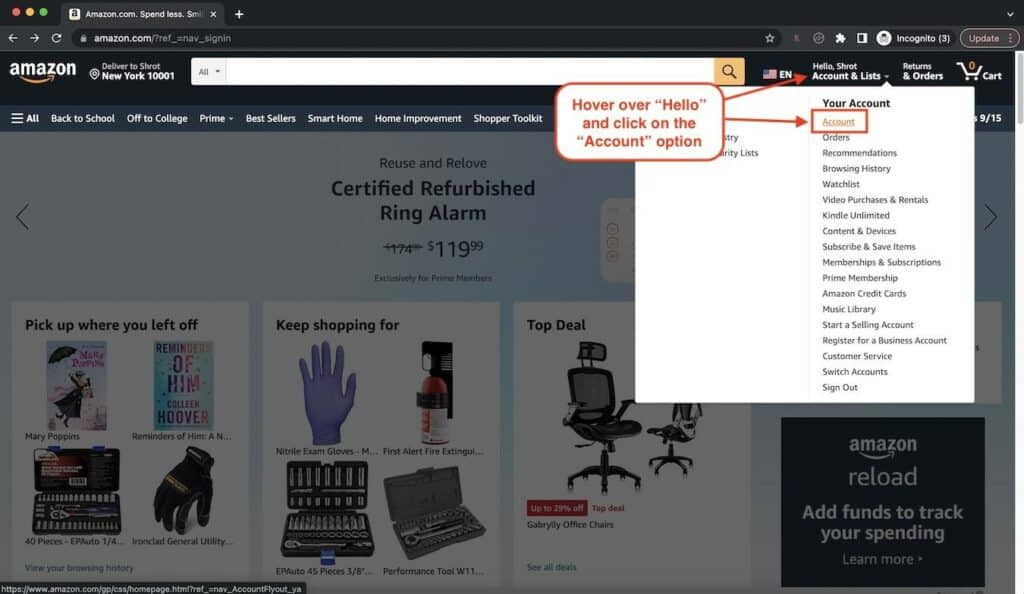
Hover over your name or the “Hello” section. Alternatively, you can click the triple-line menu on the left panel. Click on the “Accounts” option (or simply click on this link)
Step 3 – Open the “Your Payments” Settings
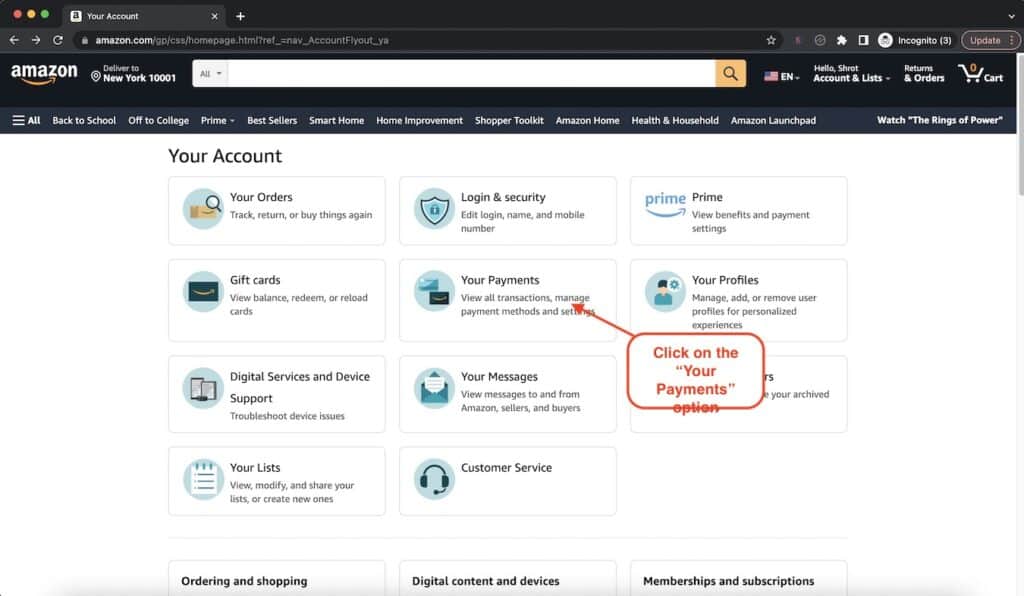
Scroll down and click the “Payments” or the “Your Payments” option. This will give you access to all the payment settings associated with your Amazon account.
Step 4 – Click on the “Amazon Gift Card” Option
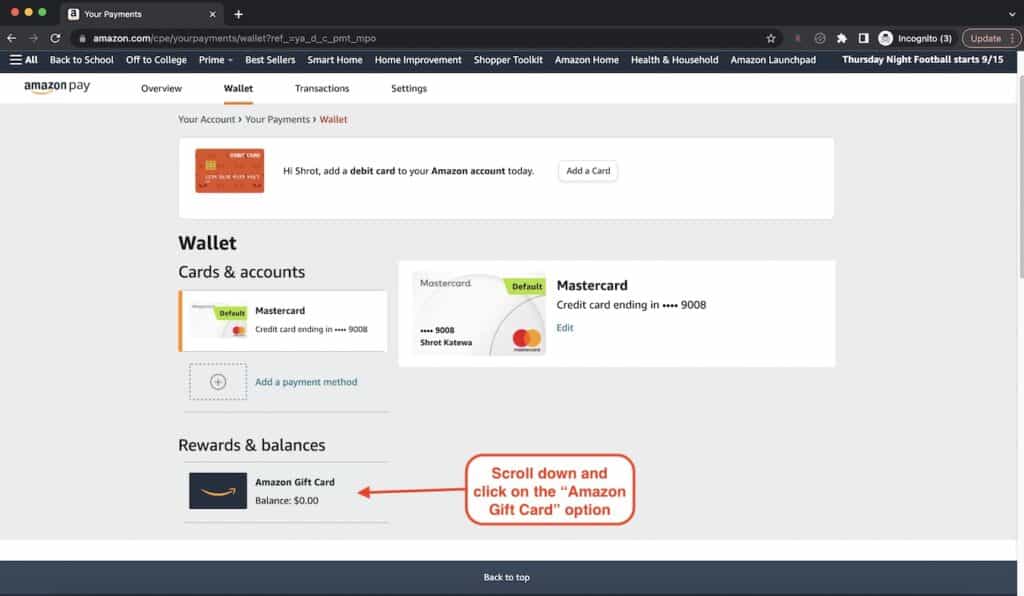
Navigate past your payment methods that are usually visible on the top of the page. Then, go to the “Amazon Gift Cards” section towards the bottom and click on it.
Step 5 – Redeem Your Gift Card
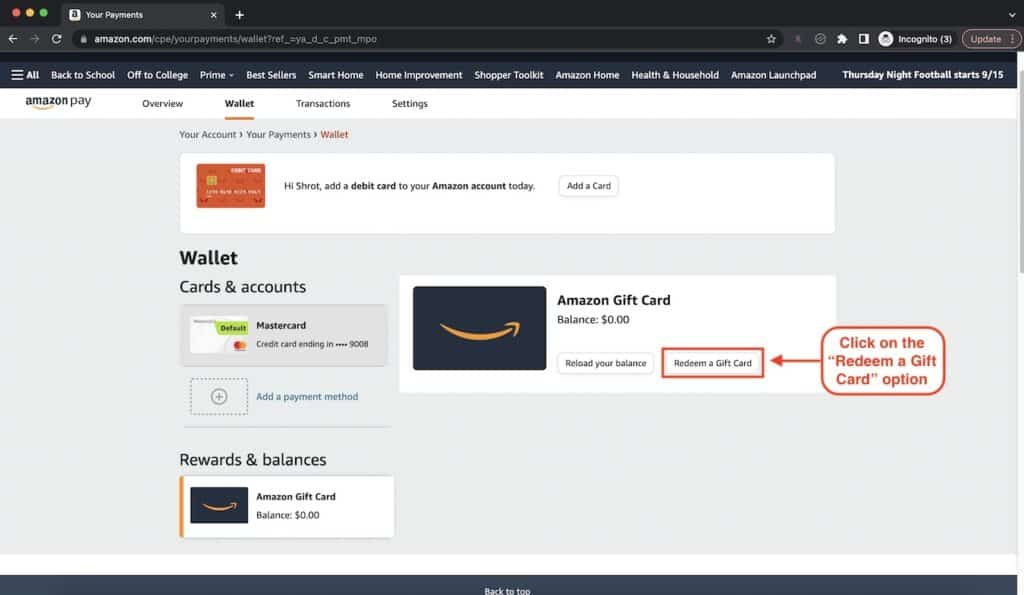
Once you click on the “Amazon Gift Card” option, you will notice a new prompt open on top of the “Payments” page with two options.
Click on the “Redeem a Gift Card” option.
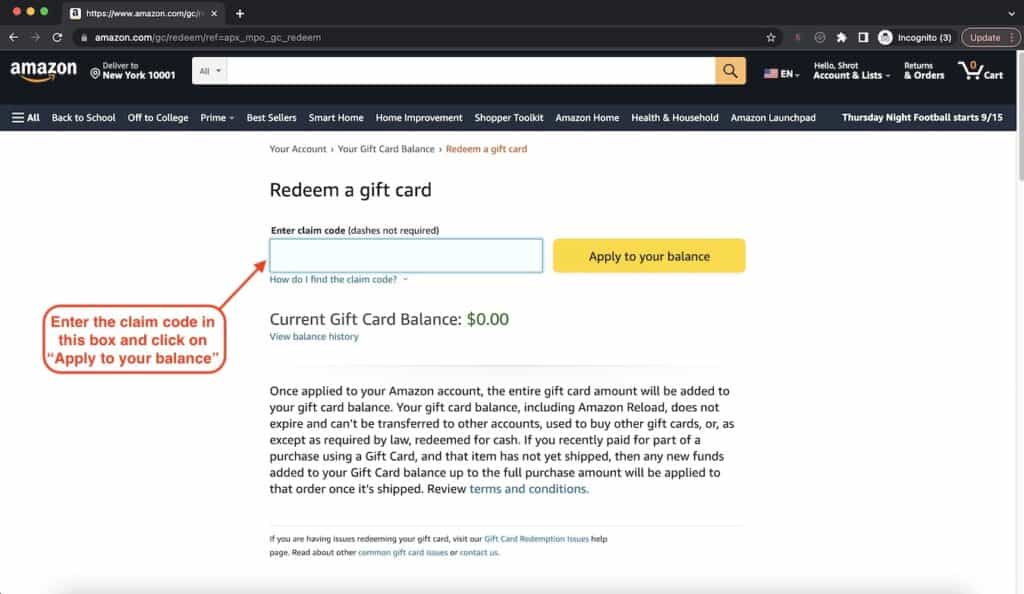
Now, you will be taken to another screen. On the next prompt, enter the gift card code. After that, the card’s amount will be added to your Amazon account.
Note that the Amazon gift card claim code is usually 14 or 15 characters long and typically contains both letters and numbers.
If you have a plastic card, you may need to gently scratch or peel off the protective coating on the back of the card to reveal the claim code. If you have purchased a printed claim code in-store, it is found on the receipt obtained at the point of sale.
You won’t be able to redeem a voucher with 8, 12, or 16-digit codes using this method.
Suggested Read – How to Use Amazon Gift Card for Prime Video? [Complete Guide!]
The process of redeeming Amazon gift cards is similar on desktop and mobile.
You can only redeem Amazon gift cards to buy eligible products. Therefore, you can’t buy any Amazon product using your gift card balance. Thus, it’s advisable to check the eligible products before redeeming the gift card.
It’s worth noting that eligible products and services are subject to change following Amazon’s rules and regulations.
How To Use Amazon Gift Cards
Now that you know how to redeem gift cards, it’s time to learn how to use them. You can use Amazon gift cards in two ways:
Online
You can use your Amazon gift card balance to shop on the Amazon website or mobile app. To do this, add items to your cart and proceed to checkout.
You should enter your gift card code on the checkout page instead of using your actual Amazon account balance. The available balance will be deducted from your total order amount.
In-Store
You can also use your Amazon gift card at select brick-and-mortar stores. To do this, you’ll need to download the Amazon app and sign in to your account. After that, you can use the app to scan and pay at select stores.
It’s worth noting that you’ll need to add the card to your account before using it in-store. The following procedure will help you do this:
- Open the Amazon app and sign in to your account.
- Tap on the “Camera” icon on the home screen and scan your gift card.
Alternatively, tap “Add Gift Card” and enter the claim code.
Once the gift card has been added to your account, you can start using it in-store through the below procedure:
- Open the Amazon App.
- Sign in to your account.
- Find a store that accepts Amazon Pay.
- Tap on the “Pay” button.
- Scan the QR code at the register.
- Enter the PIN when prompted.
It’s important to note that you can’t use your Amazon gift card balance to make in-store purchases with Amazon Pay. You’ll need a credit or debit card linked to your account for this purpose.
How To Check Amazon Gift Card Balance
You can check your Amazon gift card balance from Amazon’s website or mobile app.
Here’s how to check your Amazon gift card balance from the website:
- Search for Amazon on your browser.
- Log in to your account.
- Navigate to Accounts and Lists and click on “Your Accounts.”
- Scroll down to “Gift Cards.” You should be redirected to a page that shows all your gift cards.
- Look at the top section for the total balance of your gift cards.
You may also install and check your Amazon gift card balance from the app:
- Launch the Amazon App on your smartphone.
- Log in to your account.
- Click on “Profile.”
- Scroll down to “Gift Cards.”
- Your gift card balance will be displayed with all the available cards.
How To Gift Someone an Amazon Gift Card
Transferring an Amazon e-gift card is easy following the below procedure:
- Log in to your Amazon account either on the App or website.
- Navigate to the Amazon Gift Card store.
- Click on “eGift Cards.”
- Click on the card style of your liking.
- Select the amount and how you want the card delivered.
- Enter the recipient’s email address, delivery date, name, quantity, and date.
- Click on “Buy Now” to complete the purchase.
Is It Possible To Cash Out Amazon Gift Cards?
Unfortunately, it’s impossible to cash out Amazon gift cards. These cards can only be used to buy products from Amazon or select brick-and-mortar stores that accept Amazon Pay.
It’s also impossible to transfer an Amazon gift card to another store. Once bought, the only way out is to use the card to shop on Amazon.
Alternatively, you can sell the gift card to an individual buyer if you want the cash. However, it’s your responsibility to ensure that the buyer uses the card as intended. Moreover, it’s possible to get scammed if you’re not careful. In this case, Amazon does not offer any protection.
What Happens if You Don’t Redeem Your Amazon Gift Card?
Your Amazon gift card remains intact if you don’t redeem it by adding its value to your account. The card stays in your Amazon account and can be used to make payments when ready. However, its value may depreciate due to economic factors like currency fluctuations.
Benefits of Using Amazon Gift Cards
Using Amazon gift cards has the following benefits:
- You can use them to buy different products from Amazon.
- They don’t expire.
- Amazon gift cards are a great way to give someone a present without worrying about what they might want.
Disadvantages of Using Amazon Gift Cards
There are also some disadvantages associated with using Amazon gift cards, such as:
- It’s not possible to cash out Amazon gift cards.
- The value may depreciate over time.
- It’s possible to get scammed when selling the card.
- You can’t transfer them to another Amazon user.
Now that you know everything about Amazon gift cards, it’s up to you to decide whether or not they’re right for you. Consider the pros and cons before making your decision.
Frequently Asked Questions
Do Amazon Gift Cards Expire if Not Redeemed?
Amazon gift cards don’t expire if not redeemed. They stay in the account and can be used to make purchases later. Alternatively, you can transfer them to another Amazon user if the claim code is unredeemed.
How Long Do Amazon Gift Cards Take To Send?
Amazon’s e-gift cards take between 15 minutes and 24 hours to send. On the other hand, scheduled gift cards are delivered by 5 AM on the scheduled delivery date. The recipient receives email notifications in both cases.
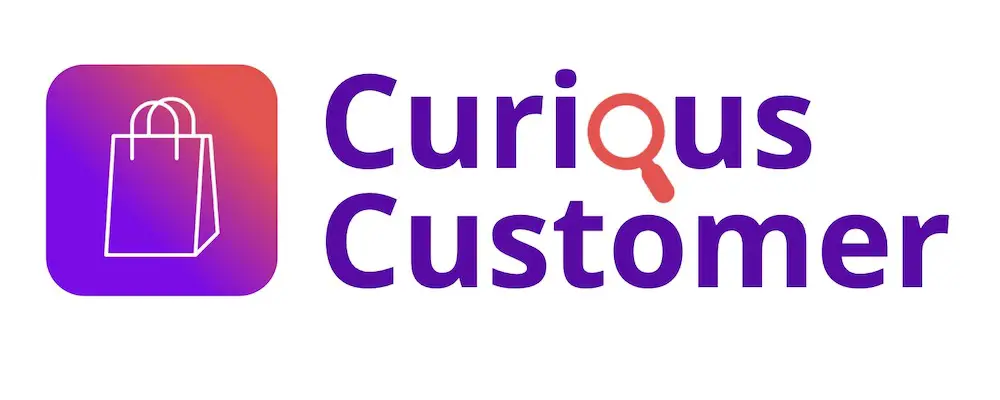

![Do Amazon Gift Cards Have Tax? [Here’s What to know!]](https://curiouscustomer.com/wp-content/uploads/2022/10/prepare-money-to-pay-tax-for-the-income-tax-return-2022-08-01-04-01-12-utc-768x512.webp)
![How To Add Money to Amazon Gift Card? [Complete Guide!]](https://curiouscustomer.com/wp-content/uploads/2022/10/Depositphotos_285217070_XL-768x512.webp)
![Can You Use Amazon Gift Cards for Kindle? [Full Guide!]](https://curiouscustomer.com/wp-content/uploads/2022/09/e-book-on-a-wooden-nighstand_t20_0xJanV-768x512.webp)

![Can You Use Amazon Gift Card for Prime Video? [Here’s How!]](https://curiouscustomer.com/wp-content/uploads/2022/09/Prime-Video-768x512.jpg)

В нашем магазине вы можете приобрести кроссовки New Balance 574. Эта модель выделяется удобством и привлекательным стилем. New Balance 574 станут отличным выбором для активного отдыха. Покупайте свою пару уже сегодня и оцените преимущества легендарного бренда.
https://nb574.sneakero.ru/