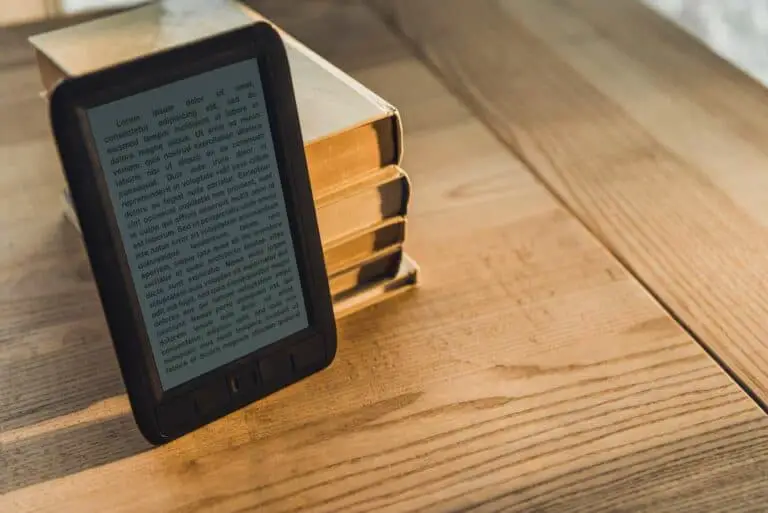How to Check Amazon Gift Card Balance Without Redeeming?
Disclosure: This post may contain affiliate links. I may get a commission if you decide to purchase through my links, at no additional cost to you.
The most straightforward way to know the balance of an Amazon gift card is to apply it to your Amazon account. Doing so means that no one else can use the card, which would be an issue if you wanted to give it to someone else. A better alternative would be to use the card’s claim code to find out the balance of the card without applying it to your account.
To check the balance of an Amazon gift card without redeeming it, you have to contact Amazon customer support. You should be logged in to your Amazon account. After getting in touch with an agent, you’ll have to key in the card’s claim code, which will help the agent access the balance.
Accessing Amazon’s live agents isn’t exactly a straightforward procedure. In this article, I’ll outline the process you should follow to get the balance of a gift card without redeeming it. I’ll also deal with common issues customers encounter when dealing with Amazon gift cards.
How To Check an Amazon Gift Card Balance Without Redeeming It
You can’t transfer your Amazon gift card balance to another person. That’s why you have to go through the relative hassle of calling a customer support agent to check the balance of a gift card for you.
You’ll need to do the following:
- Access your gift card’s claim code.
- Log in to your Amazon account.
- Access Amazon’s help service.
- Communicate your issue to Amazon’s customer support.
Below is a detailed explanation of each step of the process above.
1. Access Your Gift Card’s Claim Code
Once you successfully contact Amazon customer support, you’ll need to give them the claim code of your card. They’ll need it to access the balance.
Before you get into the process of contacting Amazon, it would be a good idea to have the code on hand. That way, once you’re in contact, you won’t have to fumble around, and there’ll be no wasted time.
Getting the Claim Code From a Physical Gift Card
The easiest way to get the claim code is from the back of the gift card. It’s usually covered with a protective film. You’ll have to scratch the film off to access the code.
However, if you intend to give someone the card, you might want to keep the protective covering intact.
To get the code of an Amazon gift card without scratching the protective covering off, you can use the receipt you got after purchasing the card.
Getting the Claim Code From a Virtual Gift Card
Gift cards can be physical or virtual. When purchasing an Amazon gift card for someone, you can get a virtual version that you send to them via email or a range of messaging apps.
When the recipient receives the virtual gift card, they can easily access the code from the message that came with the gift card.
Ensure you can easily access the code so that you can communicate it to the Amazon support agent when you get a hold of them.
2. Log In to Your Amazon Account
Checking the balance of a gift card without redeeming it requires you to talk to a customer support agent. And you can’t do that if you aren’t signed in to an Amazon account, especially if you want to chat with the customer support team.
If you don’t have an account, you’ll have to create one.
Creating an Amazon account is pretty straightforward. You need to navigate to the sign-in page on the Amazon website. Once you are on Amazon’s website, click on “Sign in” on the top right of the window. Then, follow the below mentioned process:
- Enter your name.
- Enter your email address.
- Confirm your email address by accessing your email and clicking on the confirmation message Amazon sends to you.
- Choose and key in a password.
- Confirm the password you entered in step 4 above.
After logging in to your account, you can go ahead with the rest of the process.
3. Access Amazon’s Help Service
Once you are signed in to your Amazon account, the next step is accessing Amazon’s customer service.
When you navigate to the “Customer Service” option on the website, you’ll be directed to a library with helpful information about common issues. The information is grouped into broad categories.
Navigating to the Contact Us Page Through the Menu
One of the categories is “Payment, charges or gift cards.” Once you’re here, you can follow this process to access customer service:
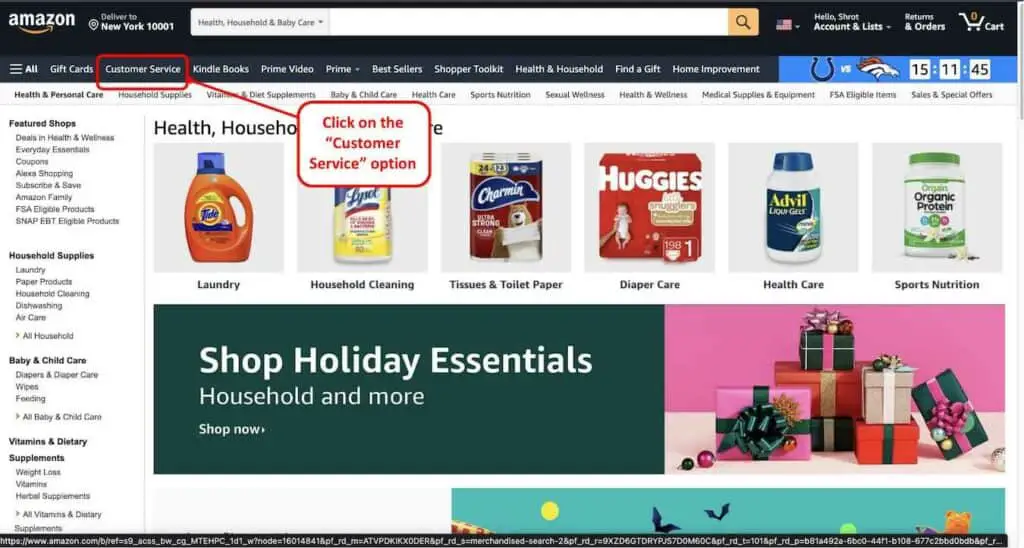
- Click on the “Customer Service” option in the navigation menu on the top under the search bar (as shown in the image above)
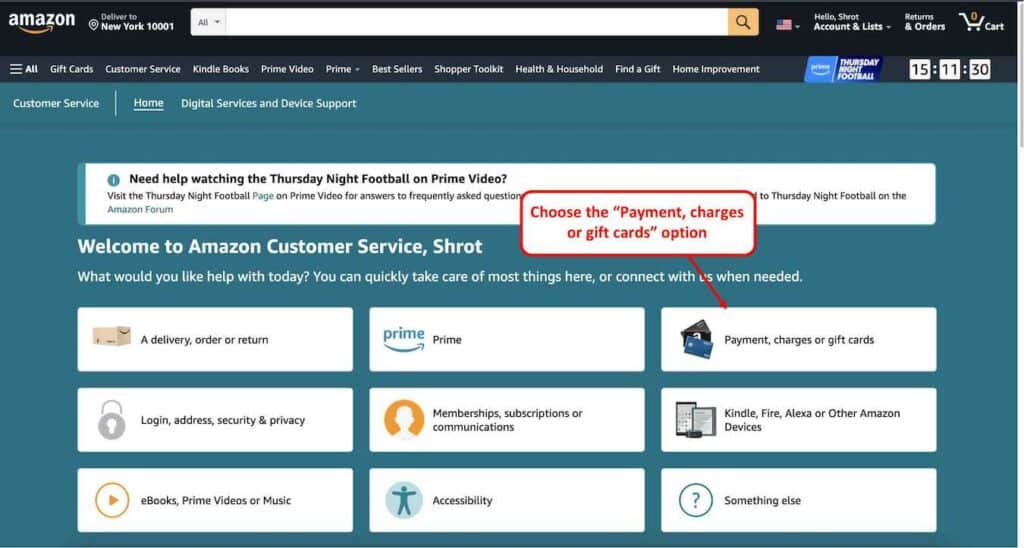
- Click on the “Payment, charges or gift cards” option.
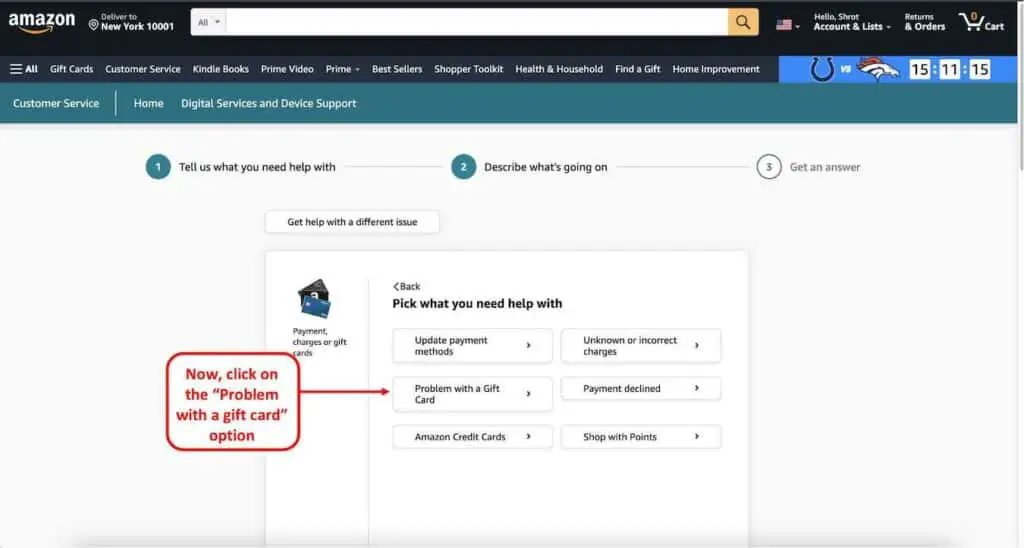
- In the subsequent menu, click on the “Problem with a gift card” option.
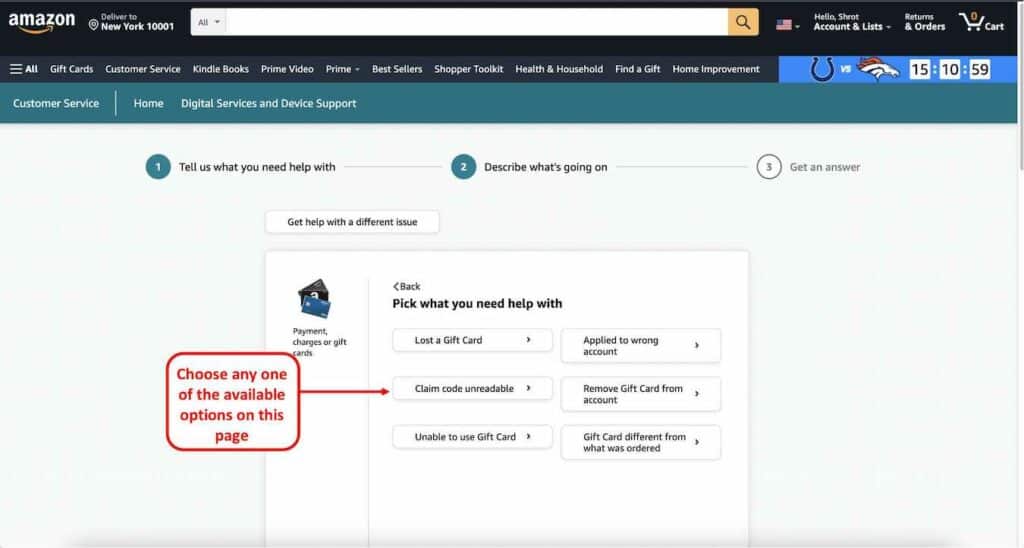
- In the resulting list, you can click on any option. For example, you can click on the “Unable to use gift card” option.
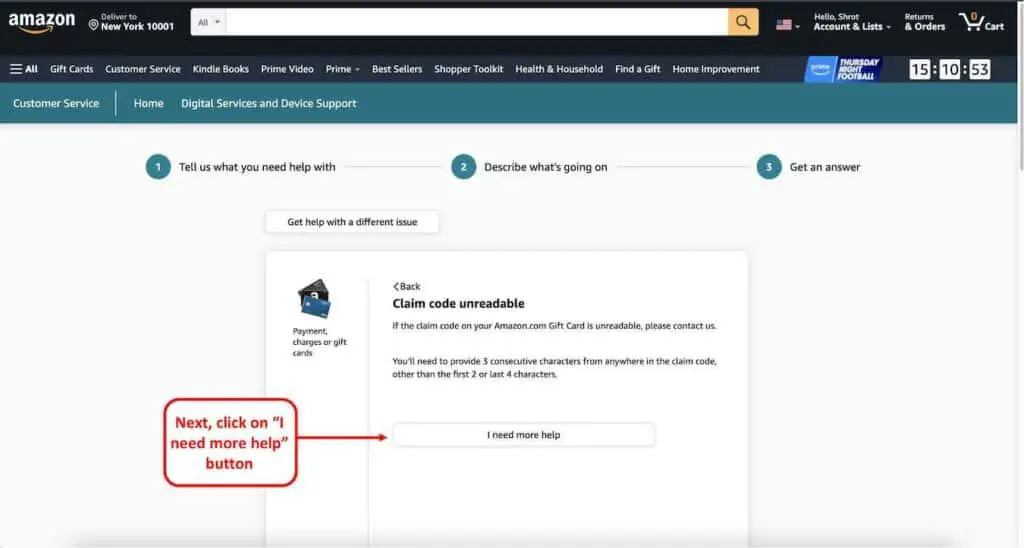
- On the next screen, click on the “I need more help” option.
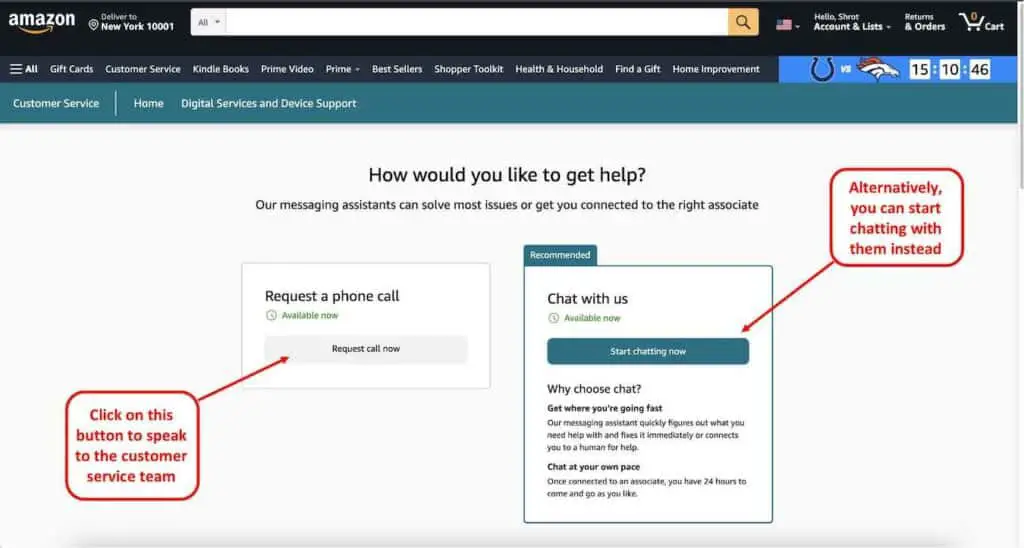
- You’ll be directed to a “Contact us” page with the option of contacting Amazon support either through a phone call or via chat.
The goal of the above navigational guide is to get to the “I need more help” option. Once there, you’ll be directed to the “Contact Us” page, from where you can contact Amazon support.
Since the goal is to talk to an agent and get them to check the balance of a gift card, you can directly choose the “Request a phone call” option on the contact us page.
Navigating to the Contact Us Page Via Amazon.com’s Search Bar
Another way of accessing the Contact Us page is using the search bar. In any page on the Amazon.com website, there’s a search bar at the top.
To access the contact page from the search bar, do the following:
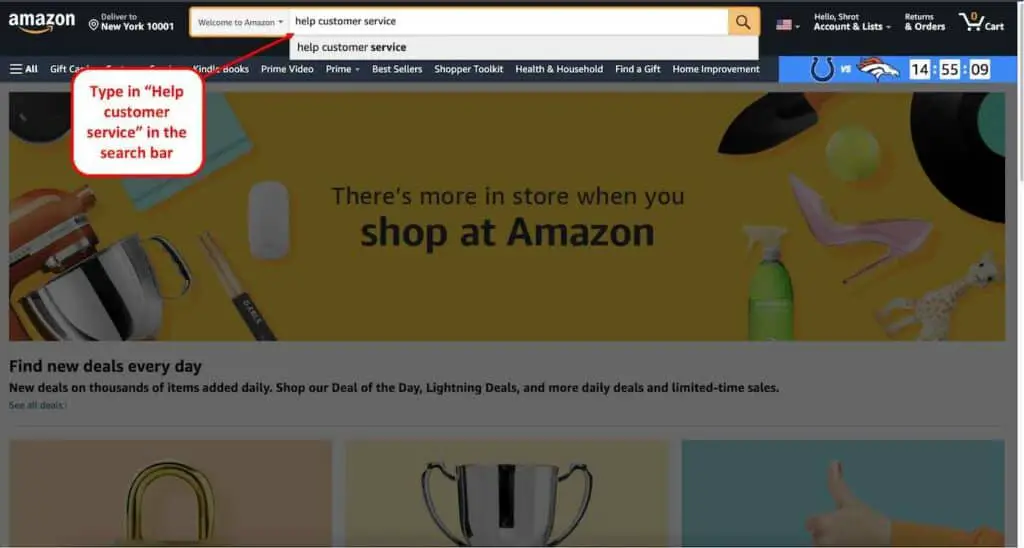
- Type and word “help customer service” into the search bar and hit enter.
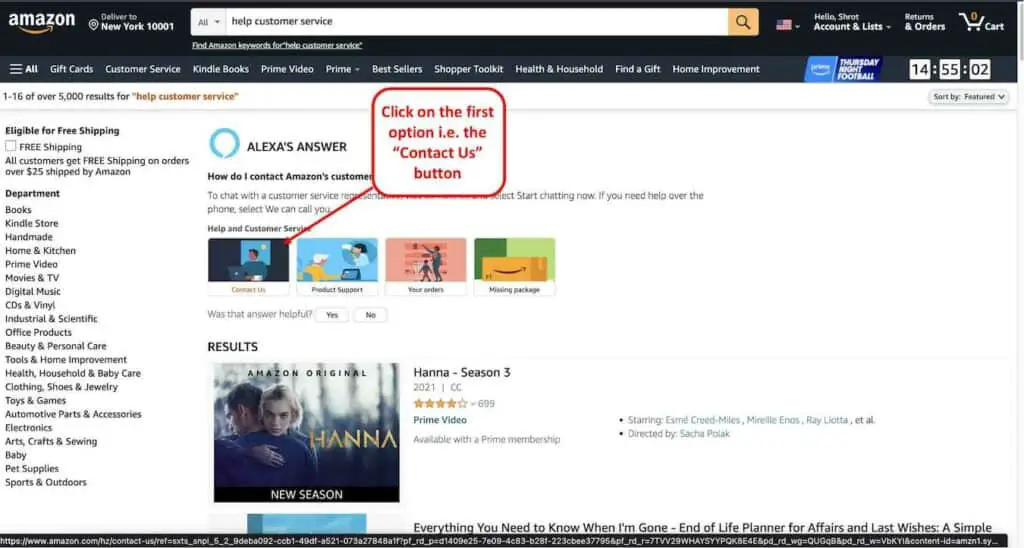
- Click on the “Contact Us” link on the first search result, which will be labeled, “How do I contact Amazon’s customer service?”
- You’ll be directed to a library of helpful information about typical problems.
- Follow the steps outlined in the section above.
The goal is to navigate through the help menu until you see the “I need more help” option, which will take you to the contact page.
4. Communicate Your Issue to Amazon Customer Support
Following the steps I’ve outlined in the sections above will get you to the contact page. There, you have the option of requesting a phone call or chatting with an automated help service.
If the “Request a phone call” option is available and you get to talk to a human support agent, then you just tell them your problem, and your issue will likely be quickly resolved.
If you go the “Chat with us” way, you still have an additional step to go before you can resolve your issue.
Even while chatting, the goal is to get connected to a human support agent. But once the chat window opens, you’ll be talking to a customer service robot instead of a human.
To be connected to a human, type the following sentence into the chat window: Find the balance of a gift card without redeeming. The bot will provide you with some information in the hope that it helps. It will also provide you with an “I need more help” option. Clicking on it will connect you to a human agent.
Once you get connected to the agent, all you have to do is give them the claim code from your gift card. They’ll use it to access the balance on the card and communicate it to you.
With the information about the balance, you can decide whether to redeem the card or gift it. You don’t have to worry about the timeline as Amazon gift cards don’t expire.
Using the Amazon Gift Card Phone Number

The gift cards offered by some vendors usually have a dedicated number that you can call in case of an issue with the gift card. You could call that number if you need to confirm the balance of the gift card without redeeming it.
You might want to do the same with your Amazon gift card. It certainly seems more straightforward.
A quick search on Google will give you several Amazon customer service numbers that you can call. The problem with these numbers is that you can’t trust them because they are typically provided by third-party sites, not the official Amazon.com site.
Another problem with such numbers is that they may not be toll-free.
I found this really helpful article that actually shows how to contact amazon customer service via phone. I actually dialed the number to verify, and it worked!
That said, it is important to note that when you access Amazon’s customer service through their official site, you are assured that you are dealing with a bonafide and, therefore, trustworthy agent. You won’t be scammed. If for nothing else, it’s great for your peace of mind.
Additionally, on the official site, you can request a call from Amazon (as highlighted from the previous step). They bear the cost of the call.
The process of accessing a human customer service agent through the official Amazon website may seem to have unnecessary steps. But it only takes about a minute to navigate through the customer support chat window. And from there, you can easily access a human support agent.
There is no need to attempt another method.
Scam artists work overtime; you never know where they’ve set the latest trap.
The only way to check the balance of an Amazon gift card without redeeming it is to contact an Amazon customer support agent. The safest way to do so is via the official Amazon.com website, following the steps I have outlined in this article.
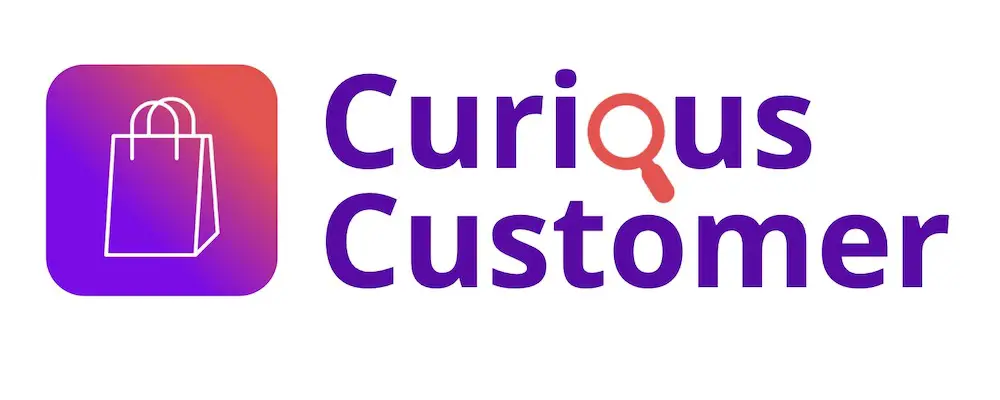


![How To Create a Kindle Account? [A Step-by-Step Guide!]](https://curiouscustomer.com/wp-content/uploads/2022/12/pexels-perfecto-capucine-1475290-768x512.jpeg)

![Can You Buy Amazon Gift Card With Google Pay? [Full Guide!]](https://curiouscustomer.com/wp-content/uploads/2022/12/Depositphotos_464928404_XL-768x512.jpeg)
![Can You Use Amazon Gift Cards for Kindle? [Full Guide!]](https://curiouscustomer.com/wp-content/uploads/2022/09/e-book-on-a-wooden-nighstand_t20_0xJanV-768x512.webp)