Do You Have To Buy Books on Kindle? Here’s What to Know!
Disclosure: This post may contain affiliate links. I may get a commission if you decide to purchase through my links, at no additional cost to you.
Kindle is an extremely popular platform that allows book lovers to access millions of books with just one convenient e-reader. But do you still have to purchase them?
You have to buy books on Kindle from the Kindle store. However, subscriptions are also available: Kindle Unlimited and Prime Reading grant you access to a huge catalog of titles, with the latter included in Amazon Prime. You can also borrow Kindle books for free from your local library.
In this article, I’ll explain how you can purchase books on your Kindle and discuss other ways to get your hands on the titles you’re interested in. Some of them can save you money if you’re a committed Kindle user, and some allow you to get the books you’re looking for completely free of charge.
How To Buy Books on Kindle?
One of the key benefits of Kindle is that it’s very easy to navigate. Once you know how it works, you’ll find that purchasing books on Kindle is highly convenient and very budget-friendly.
1. Log Into Your Amazon Account, or Create One
The first thing you need to buy books on Kindle is an Amazon account to which your Kindle account will be linked.
Typically, the Amazon account you use to buy a Kindle is linked to the newly purchased device right away. However, if that’s not something you want, the option can be disabled. If you got the Kindle as a gift, for instance, it is likely not linked to an account yet,
In this case, you will need to sign into your account before you can use your Kindle. The device will prompt you to do that once it is turned on or offer to create an account if you don’t have one.
2. Search for the Book You Want in Kindle Store
The Kindle interface is rather straightforward: once you’re logged in, it gets you straight to the store, which is essentially the Home page. The other page is your library, where you can quickly access the books you’ve already acquired.
Browse the store to pick a book you’d like to buy. You can go through Amazon’s recommendations lists or use Search if you already know what you are looking for. Once you find a title that grabs your attention, just click on it to get more details or purchase the book.
3. Buy and Download the Book to Your Library
Once you’ve selected the book you want to get and opened its page, you will see its price right under the title and rating.
Click on the ‘Buy’ button to purchase the book. It will download automatically and become available in your library, where you can access it anytime.
Note, however, that the books you buy can only be accessed through the account that’s linked to your Kindle. You can’t move your purchases to another account.
Kindle Unlimited Subscription
Apart from a store where you can purchase books individually, Amazon also offers a subscription called Kindle Unlimited. While its name is slightly misleading, it can be a good deal for those who read a lot and like discovering new authors or genres.
The subscription grants access to over a million titles for only $9.99 a month. Most of those are self-published books, and you are not likely to find any recent hits or huge bestsellers on the list (with some honorary exceptions, like the Harry Potter books).
Still, if you are an active reader and are interested in indie authors, the subscription might interest you. It does come at quite cheap (less than the average price of one Kindle book) and allows you to get 20 titles at a time with no due dates.
So, if you read a lot, want to save money, and the Kindle Unlimited catalog meets your interests, you’ll probably get a lot out of this subscription.
Check out this helpful article to learn more about how to sign up for Kindle Unlimited for free!
Prime Reading Subscription
Prime Reading is another subscription that could be an alternative to buying books on Kindle. It is a part of Amazon Prime, so you can only get your hands on it if you have the full subscription, which includes many other things.
Amazon Prime is more expensive than Kindle Unlimited: it costs $14.99 monthly. However, apart from the books, it includes shopping and delivery benefits, a streaming service, and more perks that make it worth the money.
Prime Reading allows borrowing one title at a time from a more modest catalog than that of Kindle Unlimited, but with more quality books, audiobooks, magazines, and more.
As Prime Reading only goes with full Amazon Prime, it makes the most sense to get it if you feel like the subscription will benefit you as a whole. In that case, Prime Reading can be a fantastic addition to all the other bonuses you get.
While the catalog is not as impressive in size as the over-a-million Kindle Unlimited one, it offers a better selection. You are more likely to get your hands on a title you’re looking for as opposed to just browsing the library and hoping something catches your interest.
And, of course, you get access to all those books and other great deals for a relatively small price. So, if Amazon Prime seems like a good deal to you, it is worth starting a free trial period to test it.
How To Get Kindle Books for Free?
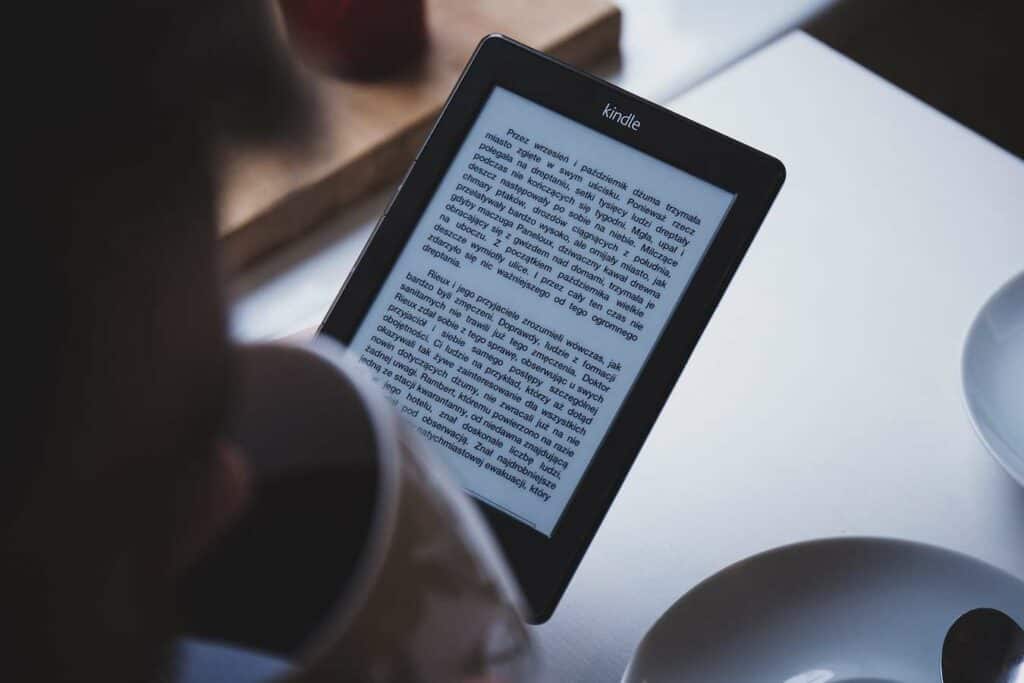
However, you don’t necessarily have to pay for Kindle books. You can borrow them from your library or your friends, and some books are available for free in the Kindle store. Let’s discuss all the free-reading options you have in more detail.
1. Get Free Kindle Titles on Amazon
There is a free ebook section in the Kindle store, which is not commonly known, and it offers quite a wide selection of titles to choose from. Apart from indie books available for free, you can also find classics and famous non-fiction works.
So, there is something for both contemporary readers and classics fans alike. You can search for free titles using the search bar on your Kindle or look into the free ebook section on the Amazon website.
Instead of the price, you’ll see ‘Buy for free’ on these books’ page. Click on it, and the books will be automatically downloaded to your library.
2. Borrow from a Library
Borrowing from libraries is still an amazing way to get your hands on the books you like. It is also a very healthy habit for active readers, as well as donating the books you didn’t like or don’t want to keep to a local library so they can be enjoyed by someone else.
One of the most amazing things about modern libraries is many of them are very up-to-date with current trends. New titles quickly appear not only on bookshelves but also in the form of Kindle ebooks which you can freely borrow!
Both ebooks and audiobooks are more and more common in local libraries, and you are likely to find them somewhere nearby as well. Use OverDrive to look for places with Kindle ebooks available: just enter your location or postal code in the search bar and browse your options.
Libraries have different policies in terms of getting a membership. You may be able to sign up online or have to visit them in person. Ebook and audiobook copies also have waiting lists and due dates, but still, borrowing is one of the most convenient ways to get some free reading.
3. Share Books With Family and Friends
If you have Amazon Prime, here’s yet another benefit you can get from it. The feature I’m talking about is called Amazon Household, and it allows you to share the purchased books with others.
You can create a ‘household’ with up to two adult, four teen, and four kid accounts. The people you add to your Amazon Household can share the Prime perks with you and get additional bonuses, one of which is sharing the bought ebooks with each other.
It means that you can create a library together with your family or some of your friends and read each other’s Kindle ebooks for free.
Remember what I said earlier about your books only being available on your Kindle account? Amazon Household is an exception that lets you access books and other media from each other’s accounts, saving everyone money and allowing you to share your tastes and great finds.
4. Use a Gift Card
The final way to get Kindle ebooks for free is to have someone gift them to you. Amazon Gift Cards make very useful gifts in many ways, and not everyone knows that they can be used for buying ebooks, too!
So, if you’d like to get some new reads for your Kindle as a birthday gift, you can add an Amazon Gift Card to your wishlist.
Alternatively, if there’s an active Kindle user among your friends or family, consider getting one of these for them so they can select some titles to their taste.
What is more, the receiver can also pay for their subscriptions with an Amazon Gift Card, including Prime Reads and Kindle Unlimited.
Credit to Kwame Anim on Unsplash for the featured image of this article
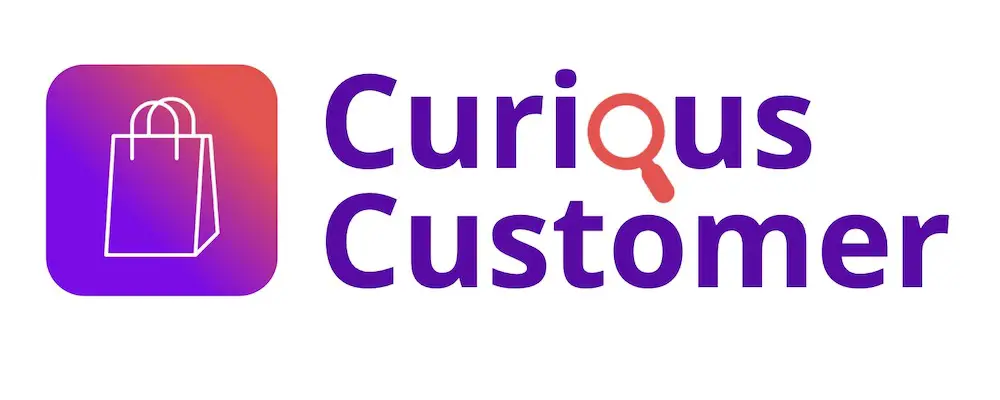
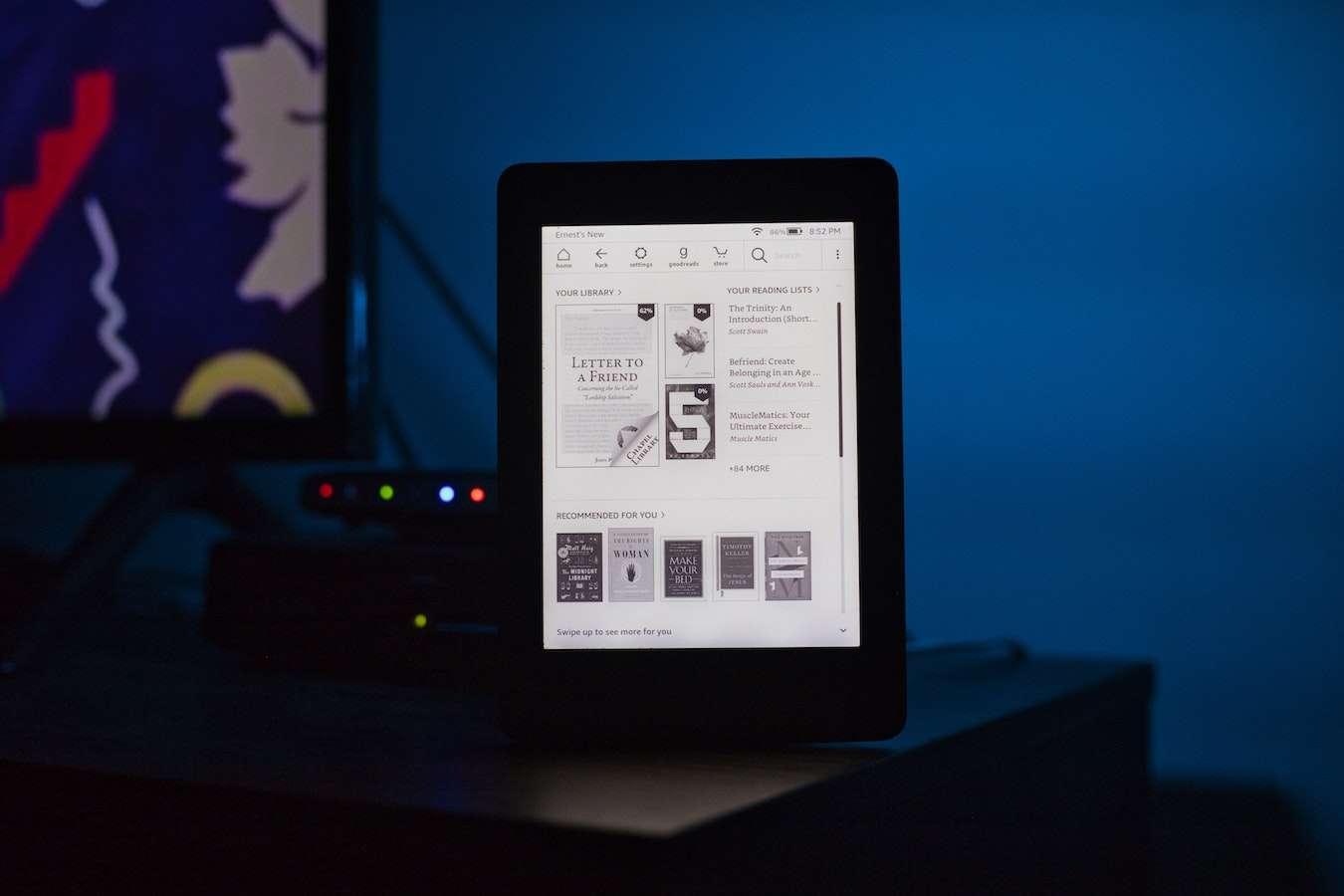

![How to Unredeem Amazon Gift Card [Here’s How!]](https://curiouscustomer.com/wp-content/uploads/2022/09/Person-holding-an-Amazon-Gift-Card-768x546.jpeg)


![How to Activate an Amazon Gift Card? [Complete Guide!]](https://curiouscustomer.com/wp-content/uploads/2022/10/Woman-buying-on-the-Amazon-website-768x513.jpeg)
