Is Kindle Fire 7 Worth Buying for Reading Books? [Review!]
Disclosure: This post may contain affiliate links. I may get a commission if you decide to purchase through my links, at no additional cost to you.
With tablets ranging from cheap to ultra-expensive, it can easily get a bit overwhelming to choose the perfect one that fits your need! Amazon’s Kindle Fire 7 definitely catches the eye for its tantalizing low price tag! But, is the Kindle Fire 7 worth buying? Or, is the low price just another marketing gimmick?
The Kindle Fire 7 Tablet from Amazon is not the best device for reading books. It does not have the e-ink display that comes with most traditional Kindles so you don’t get the paper-like reading experience. The overall reading experience on a Kindle Fire 7 is similar to that of an Android or an iOS device.
I’ve tested out the Kindle Fire 7 for a few days to see if it is actually worth using. And, in this article, I’ll walk you through some of the pros and cons of using the tablet. I’ll also get into the details of why I think it is not worth buying for reading books along with my recommended alternatives.
So, let’s dive in!
Article Synopsis:
The Amazon Fire 7 is surely the cheapest and perhaps the best budget tablet on the market offered by a big brand name. However, the performance of this device is just okay. I’d recommend considering the Lenovo Tab M8 that comes with much better specifications at a marginal increase in cost.
What is the Kindle Fire Tablet Series?
When we hear the name “Kindle”, most of us would associate this with an ebook reader that comes with an e-ink display and tries to reproduce the paper-like reading experience.
However, many readers often desire for more than just reading capabilities from their e-readers. For this reason, Amazon also offers traditional multimedia tablets under its Kindle Fire Series.
There are multiple devices that are offered in the Amazon Fire Tablet range. These are as follows:
- Amazon Fire 7
- Amazon Fire HD 8
- Amazon Fire HD 8 Plus
- Amazon Fire HD 10
- Amazon Fire HD 10 Plus
- Fire Max 11
The number mentioned in the name of the Fire series of tablet from Amazon represents the approximate screen size of the device and not the generation of the device.
For instance, Fire 7 is a device that comes with a 7-inch touchscreen display whereas the Fire HD 8 has an 8-inch display.
Amazon Fire 7 is the cheapest device amongst all the options offered under the Amazon’s Fire Tablet range.
So, let’s take a look at what you get with the Amazon Fire 7 tablet.
Key Features of the Kindle Fire 7 Tablet
The Amazon’s Fire 7 tablet does offer a lot more features than a traditional Kindle. For instance, you get a color screen with the Kindle Fire 7 as opposed to the black and white display of the traditional Kindle e-readers.
Let us take a look at all the features that you get with the Amazon Fire 7 in further detail:
1. Display & Resolution
The Amazon’s Fire 7 tablet comes with a 7-inch IPS touchscreen display. You get a 1024×600 resolution screen with an overall pixel density of 171 ppi. The screen is a SD resolution display, so you won’t be able to play the HD videos on the device.
Generally speaking, the display feels a bit outdated. The overall response is quite decent and you generally won’t feel any issues with the touchscreen. However, I did notice a bit of a lag in the touchscreen response a couple of times.
That said, considering the price, the overall display is quite good.
2. Dimensions & Weight
The Fire 7 tablet comes with a dimensions of 7.11 x 4.63 x 0.38 inch (180.68 x 117.59 x 9.67 mm). In case you’re wondering, the Kindle Fire 7 tablet is just marginally bigger and thicker than the Kindle Paperwhite (174.2 x 124.6 x 8.1 mm).
The device feels quite comfortable to hold. At 282 grams, the device doesn’t feel heavy at all and you can use it for a long time for reading or watching videos quite comfortably.
Overall, the Fire 7 tablet feels really comfortable from a size perspective to carry around in your purse or when you’re traveling.
3. Storage
The Amazon Fire 7 tablet comes with two different storage configurations. You get a 16GB and a 32GB option for device storage.
Additionally, you also get an option to increase the storage using an expandable micro SD card. You can expand the device storage for upto 1 TB.
If you do plan to purchase the Amazon Fire 7, I’d recommend considering the 32GB variant as the apps can only be installed on the internal storage of the device. Thus, with the 16GB variant, you’d see the storage running out quite fast even with the expandable storage.
4. Processor & RAM
The Amazon Fire 7 Tablet comes with a 2.0 GHz Quad-Core MediaTek processor. The device comes with a 2GB of RAM.
The processor of the Fire 7 Tablet is good enough to watch videos, movies and playing some basic games. The device can’t handle high level graphics, so you’d be better off playing simple games if that’s you interest in the device.
You won’t face any issues when reading Kindle books on the Fire 7 tablet at least from a processor point of view.
5. Battery Life & Charging
According to Amazon, the device should last upto 10 hours on a single charge. For a few days that I tested the device, I easily managed to get 8 to 9 hours of battery life.
At the end of the day, the battery life of the device will depend on your usage but you should expect at least 8 hours on a single charge from this device.
You get a 5W USB-C power adaptor with the device, and it takes about 4 hours to charge the Fire 7 Tablet from 0 to 100%.
Don’t expect any sort of fast charging on this device and the overall charging time can be disappointing for some. However, the battery life and USB-C port for this small budget is definitely a plus point.
6. Camera
The Fire 7 table also comes with a 2 MP front facing HD camera as well as a 2 MP rear facing HD camera. The overall quality of the photos is just average. After all, you shouldn’t expect much from a 2 MP camera on a budget tablet.
Likewise, I tried using the front camera for video calls, and the experience wasn’t all that good. You’d be better off sticking with your phone for video calls.
Don’t expect any sort of class from the camera of the Fire 7 tablet.
7. overall User Experience
It is important to point out a few things related to the overall user experience that I had with the device.
First things first, the Fire 7 tablet runs Fire OS operating system using Android 11 as the base. So the device is technically an Android tablet. However, since Amazon has built a custom operating system specifically for the Fire tablet series, there are a few things lacking.
For instance, you get no Google Apps by default. So, no gmail, no YouTube, and most importantly, no Google Play Store! To download the apps, you will have to rely on the Amazon’s custom app store.
The downside to this is that your use is limited by the apps that are available on the Amazon’s app store. You can’t just download your favorite Android game by default on the Fire 7 tablet as you don’t have the Google Play store.
Sure, you can sideload the Google Apps. But, that does require a bit of technical knowhow and it is definitely not everyone’s cup of tea!
Other aspect of the user experience was the performance of the device itself. I noticed that the device does get quite hot when gaming or watching videos for a while. And, when that happens, it starts to become a bit slow and sluggish.
Despite these drawbacks, it is still the cheapest tablet offering all the various features at such a budget price!
Is the Kindle Fire 7 Good Enough for Reading?
Most of us would be wondering whether the Fire 7 is good enough for reading and how does it compare with the traditional Kindle e-readers. After all, the Amazon Fire 7 is about $30-$40 cheaper than even the basic Kindle e-reader!
Generally speaking, the reading experience on the Amazon Fire 7 tablet was no different from reading a Kindle book on a cellphone. The text doesn’t look very crisp. Perhaps, that is due to the low screen resolution (171 ppi) and the IPS display. Strangely, I found that watching videos on the Fire 7 was more comfortably than reading books.
Furthermore, reading for longer periods of time on the Fire 7 tablet is not recommended as it is not good for your eyes due to the blue light emitted from the device. Longer reading sessions on a Fire 7 can lead to itchiness of your eyes. Whereas, you don’t face any such issues when reading on a Kindle Paperwhite or even on the all new basic Kindle!
Lastly, the battery of the Fire 7 doesn’t really last all that long as compared to the traditional e-readers offered by Amazon. Thus, it feels really annoying to keep charging your device especially when you want to use the device to just read books.
Overall, the Kindle Fire 7 is not meant for purely reading purposes. You can use the device for reading books but you won’t get a good experience especially when you want to indulge in a longer reading session!
Kindle Fire 7: Pros and Cons
There are several advantages and disadvantages of the Kindle Fire 7. We’ve already touched upon some of them earlier in the article. Nevertheless, let’s take a detailed look at some of the key pros and cons of the Fire 7 tablet.
What you Will Love
What Could be Better
Overall, perhaps the biggest advantage with the Amazon’s Fire 7 tablet is the price point. It is one of the cheapest tablets that comes with the tech specs and features backed with a well-known and a reliable brand.
Furthermore, in addition to reading books, you also get the multimedia experience of viewing pictures, watching videos and movies, downloading and reading PDFs directly on your device, and much more! Compared to a standard Kindle with an e-ink display, these are a massive upgrades!
Finally, you also get an option to upgrade the storage of the device for upto 1 TB. Do keep in mind that you will have to purchase a micro SD card separately for that. If you’re not sure which microSD card to buy, I’d recommend purchasing SanDisk 512GB Memory Card [on Amazon] that comes with the adapter and usually costs less than $35.
There are a few downsides to the Amazon Fire 7 Tablet. The biggest downside is that the device provides just an average overall performance. Sure, you will be able to do most of things that you can with an expensive android device, but the quality is just not the same.
You don’t get a great display. Plus, you also don’t get access to Google Apps by default. You don’t even get a special reading experience that you get on a traditional Kindle.
That said, for this price point, there really aren’t too many better options when purchasing a tablet.
Verdict: Is the Kindle Fire 7 Worth Buying?
Amazon’s Fire 7 Tablet is worth considering if you are looking for a tablet rather than a Kindle like e-reader. It is one of the cheapest tablets available on the market currently. However, the device only delivers an average performance.
One thing that is important to understand here is your main purpose of considering this tablet for purchasing. Is it to read ebooks? OR Is it to watch movies, play games, and more in addition to reading ebooks?
Who is the Kindle Fire 7 Best Suite For?
Honestly, I don’t see a lot of use cases for the Fire 7 Tablet. But, there is one place where it stands out amongst the crowd!
Amazon Fire 7 is the cheapest tablet available on the market from a well-known and a trustworthy brand. Additionally, it does come with all the necessary features and is good enough for all the basic tasks!
Thus, in my opinion, the Kindle Fire 7 is best suited mostly for parents who want to give a smart tablet to their kids and don’t want to spend a lot of money. Alternatively, you can also purchase it as a gift for your friend or family member’s kids!
At the end of the day, the decision to purchase the Amazon Fire 7 really depends on how you intend to use this device.
Amazon Fire 7 Alternatives
If you want to primarily buy the Fire 7 tablet for reading books, I’d recommend purchasing the Kindle Paperwhite instead or even the basic Kindle (if budget is the main constraint).
However, if you don’t want just an e-reader and want to use your device for more than just reading books, then it is definitely a worthy contender only because of the price point and not because of the performance.
That said, if you are willing to spend a few extra dollars, I’d recommend considering the Lenovo Tab M8 [on Amazon] that was recently launched in 2023. It comes with a better HD screen, longer battery life, better rear camera, as well as native android experience (that means access to Google’s Play Store). And you barely need to spend an additional $20 or so usually.
Frequently Asked Questions
Here are some of the most commonly asked questions about the Fire 7 tablet that people often have:
How Long Does the Kindle Fire 7 Battery Last?
Amazon claims that the battery of the Fire 7 tablet lasts upto 10 hours on a single charge. However, you can realistically expect about 8 to 9 hours of battery life on the Kindle Fire 7 tablet.
Can You Read Books on the Kindle Fire 7 Tablet?
You can read books on the Fire 7 tablet. However, the screen of the Fire 7 tablet is not well-suited for long reading sessions as it is harmful for your eyes. If you are an avid reader, consider purchasing the traditional Kindle devices with an e-ink display.
Can You Make Phone Calls on the Fire 7 Tablet?
The Fire 7 tablet does not come with a SIM card slot or a phone connection. So, you cannot make phone calls or send SMS on the Fire 7 tablet. However, you can do video calls using applications such as Skype or Zoom.
Is Kindle Fire 7 Better Than Kindle for Reading?
The Fire 7 tablet is not better than the traditional Kindles for reading purposes. The Fire 7 tablet comes with an IPS display that emits blue light and is harmful for your eyes. Whereas the Kindle comes with an e-ink screen that is best suited for long reading sessions and provides a paper-like reading experience.
- What is a Kindle Fire Tablet Series?
- Key Features of the Kindle Fire 7
- Display & Resolution
- Dimensions & Weight
- Device Storage Options
- Processor & RAM
- Battery Life & Charging
- Camera
- User Experience (no Google Apps by default, no Google Play store, reading books is just like reading on your phone, sluggish device)
- Is the Kindle Fire 7 Good Enough for Reading? (bad for eyes, poor battery as compared to traditional Kindle variants, many distractions, you don’t get a paper-like reading experience offered by traditional Kindles)
- Pros and Cons of Kindle Fire 7
- Pros
- Really Affordable
- Multimedia Experience in Addition to Reading Books
- Storage Expandable Upto 1 TB
- Cons
- Not the Best Option for Paper-like Reading Experience
- Doesn’t have the best display resolution
- Limited Apps and Games
- Not designed for games with heavy graphics
- Pros
- Kindle Fire 7 Price
- Verdict: Is the Kindle Fire 7 Worth Buying? (Need to understand your core reason for considering this device)
- Who is the Kindle Fire 7 Best Suited for?
- Kindle Fire 7 Alternatives
- FAQs:
- What is a Fire 7 Tablet Used For?
- How Long Does the Kindle Fire 7 Battery Last?
- Can You Read Books on Kindle Fire 7?
- Can You Make Phone Calls on a Kindle Fire 7 Tablet?
- Is Kindle Fire 7 Better Than Kindle for Reading?
- Why is Kindle Fire Cheaper than Basic Kindle?
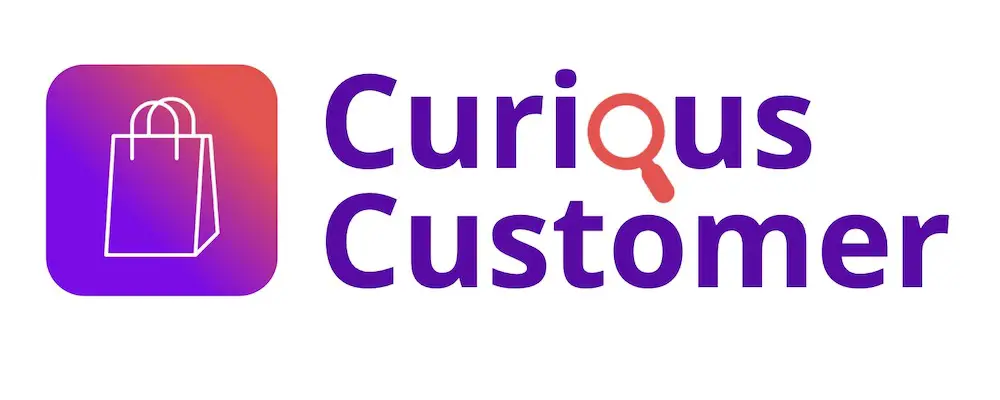
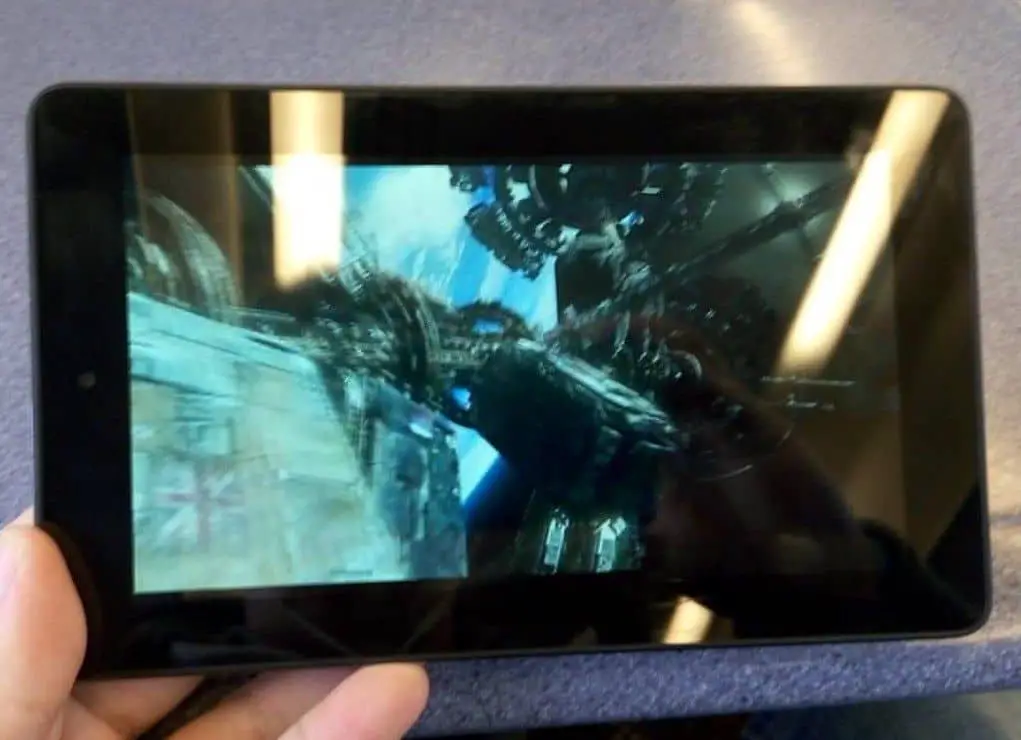


![Kindle Battery Exclamation Mark [Meaning & How to Fix!]](https://curiouscustomer.com/wp-content/uploads/2022/10/Depositphotos_94389298_XL-768x554.webp)


