How To Check if Amazon Gift Card Has Been Redeemed?
Disclosure: This post may contain affiliate links. I may get a commission if you decide to purchase through my links, at no additional cost to you.
Curious if an Amazon gift card you gifted someone has been redeemed or want to confirm the one you’ve received is redeemable? Verifying whether the gift card has already been redeemed is super easy.
To check if an Amazon gift card has been redeemed, log into your Amazon account and view your gift card balance. To do this, go to Your Account and select Gift cards. The gift card has been redeemed if the funds are already in your account.
This article will serve as a step-by-step guide for how to check your Amazon gift card balance to determine if your gift card has been redeemed. I’ll also share how you can contact Amazon if you have problems redeeming your gift card.
Log Into Your Amazon Account
Amazon gift cards can help you save money on online purchases. And you can redeem yours whenever you want as they don’t expire even if you don’t redeem them.
To check whether your Amazon gift card has been redeemed by logging in to your account:
1. Go to the Amazon Website
Open your web browser and type in the Amazon address. This link will redirect you to the home page of Amazon’s official website, where the process of checking whether your Amazon gift card has been renewed or not will begin.
On the top right-hand corner of the page, you’ll see Hello, sign in. Hover over this area and click Sign in from the options that appear.
Log Into Your Account
Having clicked Sign in, Amazon will prompt you to provide your login credentials. Enter your email or mobile phone number and password in the appropriate fields and click the Sign in button.
Once you’ve logged in, you can browse and discover millions of products in different departments that you could buy using your Amazon gift card. In addition to shopping by category on the platform, you can access the following services:
- Digital Content and Devices
- Programs & Features
- Help & Settings
If you don’t have an existing Amazon account, you’ll need to create one to continue.
Hover Over the “Your Account” Tab
Next, you’ll need to access your account settings. Hover over Account & Lists at the top-right corner of the page to show a drop-down menu with multiple items related to your Amazon account.
Click on Account from the list of options displayed.
Select the “Gift Cards” Tab
You’ll be redirected to Your Account page, where you’ll see several items, including but not limited to:
- Your Orders: view your recent, past, and archived orders.
- Your Profiles: update your personal information.
- Your Payments: view all your transactions, manage your payment methods, and check your Amazon.com gift card balance.
- Customer Service: get customer support and browse help topics.
- Gift cards: redeem a gift card, view your gift card balance, or reload your balance.
Click on Gift cards.
Check Your Gift Card Balance and Activity
Selecting the Gift cards tab will take you to the View Gift Card Balance and Activity page. You’ll see your balance displayed at the top of the page, and below it, a detailed breakdown of your gift card activity.
If your gift card is yet to be redeemed, the funds won’t reflect in your balance, and vice versa. However, it could also be that you’ve already applied the gift card to your account and used up all the balance.
So to know for sure if your gift card has already been redeemed, check to see if the gift card claim appears in your gift card activity.
Redeem Your Gift Card or Reload Your Balance
Based on your findings, you can either reload your gift card balance or redeem your gift card. The former allows you to add funds directly to your gift card balance, while the latter adds your Amazon gift card amount to your balance.
You can also schedule an automatic reload of your balance on a regular basis or when your balance drops to a minimum threshold by turning on Auto-Reload.
Contact Amazon Customer Service
Besides logging into your Amazon account and navigating your way to the Gift Card Balance page to check your Amazon gift card balance, you can also contact Amazon.
Amazon’s customer service phone number is 1-888-280-4331. You can call the number anytime to ask for your gift card balance, as the line is open 24 hours a day, seven days a week.
If you need help with anything else concerning Amazon gift cards, talk to the customer service representative to find a solution.
Also Read – How to Check Amazon Gift Card Balance Without Redeeming?
How To Redeem Your Amazon Gift Card
If you haven’t already redeemed your Amazon gift card, here’s how to go about it so you can start using your gift card balance to purchase eligible goods and services:
- Find the claim code.
- Visit Amazon.com and sign in.
- Hover over Accounts & Lists in the upper-right corner.
- You should see two menu bars—Your Lists and Your Account.
- On the Your Account bar, click on Account (the first item on the list).
- Once redirected to Your Account page, locate and tap Gift cards.
- Click Redeem a Gift Card (the second item on the left sidebar menu).
- Enter your claim code and select Apply to your balance.
Your gift card is now redeemed, and the funds will automatically apply to your next eligible order. However, you can keep your gift card balance to spend later by checking out without using it. To do this:
- Proceed to checkout.
- Uncheck the box next to Use your $ X.XX Gift and promotional balance.
Common Issues With Redeeming Gift Cards
You may face some issues redeeming your Amazon gift card, including:
- The gift card is already redeemed: this typically means the claim code has already been applied to your or someone else’s Amazon account.
- You applied the gift card to the wrong account: when you redeem a gift card, Amazon adds the funds to the account you’re logged in at the time. You cannot transfer your gift card balance to other accounts. So before entering your claim code, check if it’s the correct account.
- The claim code on your gift card is unreadable: contact Amazon for a solution or the store you bought the gift card for a replacement.
How To Contact Amazon’s Support
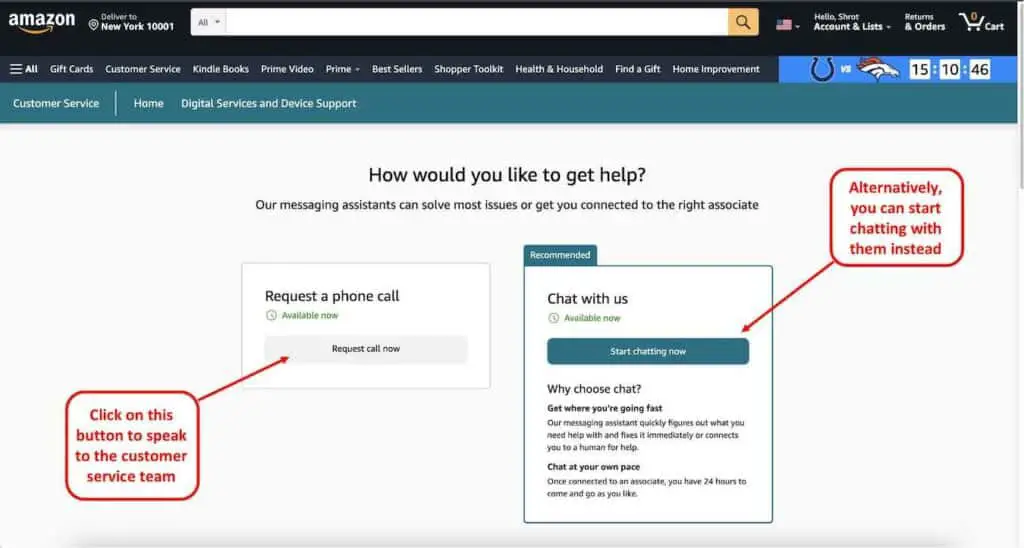
In case of any gift card redemption issues, contact Amazon customer service for assistance. They’ll help find and solve the problem so you can shop away using your gift card balance.
Amazon offers several customer service channels, including:
Request a Phone Call
For support over the phone:
- Go to the Amazon help page by selecting Customer Service from Your Account or the horizontal navigation bar directly below the website header.
- Click Help with something else, then select the tab that says Something else.
- Click I need more help then Request call now.
- Select your country code and enter your phone number before finally clicking Call me now.
Live Chat
You can also chat with a customer service representative online about your gift card redemption issues by selecting Start chatting now next to Request call now.
The live chat feature is available 24/7, and once connected to an associate, you have 24 hours to come and go as you like.
Social Media
You can contact Amazon customer service on Twitter under the handle @AmazonHelp.
With millions of followers, Amazon is one of the most popular brands on Twitter. So you can expect quick and helpful responses from their team when you reach out to them on this platform.
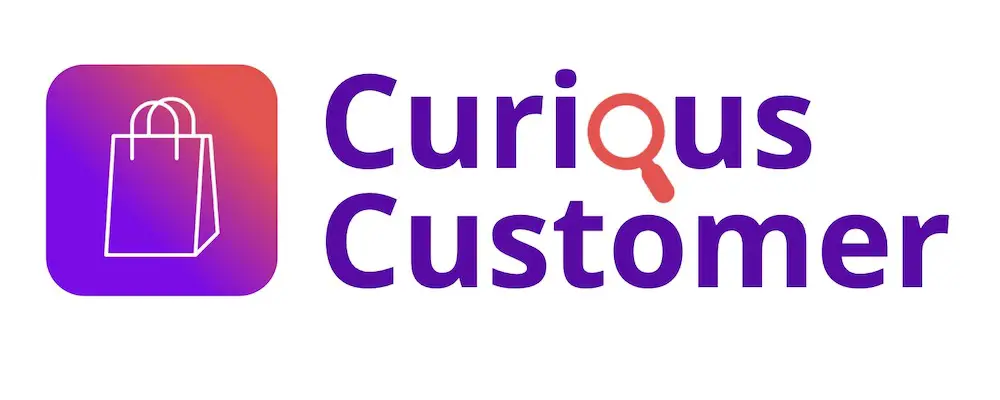

![Is Amazon Gift Card a Credit Card? [Here’s What to Know!]](https://curiouscustomer.com/wp-content/uploads/2022/09/Person-holding-a-gift-card-768x511.jpg)
![Can You Use Amazon Gift Card for Prime Membership? [Guide!]](https://curiouscustomer.com/wp-content/uploads/2022/12/Depositphotos_68325301_XL-768x512.jpeg)
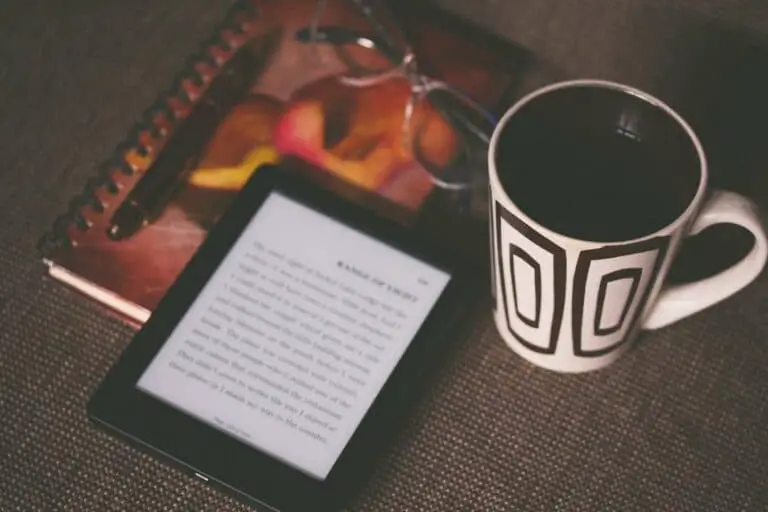
![Kindle Battery Exclamation Mark [Meaning & How to Fix!]](https://curiouscustomer.com/wp-content/uploads/2022/10/Depositphotos_94389298_XL-768x554.webp)

![How to Switch Accounts On Kindle? [complete Guide!]](https://curiouscustomer.com/wp-content/uploads/2022/12/man-holds-electronic-book-in-his-hands-2022-09-15-23-18-34-utc-768x512.jpeg)