How to Buy Amazon Gift Card for Someone Else? Full Guide!
Disclosure: This post may contain affiliate links. I may get a commission if you decide to purchase through my links, at no additional cost to you.
Amazon gift cards are excellent gift ideas because they allow recipients to buy whatever they want. However, there are different types of gift cards and ways to buy them, so you might be looking for more information.
You can buy a digital Amazon gift card for someone else through your Amazon account and send it to them. Alternatively, you can buy a physical Amazon gift card from a participating store. Once the recipient has their gift card, they can use it to purchase a range of products and services.
Want to learn more about buying Amazon gift cards for someone else? Keep reading to find out all the essential details!
Buying a Physical Amazon Gift Card for Someone Else
In this section, I’ll discuss the process of buying a physical Amazon gift card to give to someone else.
Physical gift cards are more traditional than digital ones, so some people might prefer them. You can buy these gift cards in different places, including:
- Walgreens
- Staples
- Office Depot
- JCPenney
- GameStop
- 7-Eleven
- Circle K
- Kmart
- Kohl’s
Since so many stores sell them, they’re easy to come by daily.
I’ve compiled a detailed list of stores that offer Amazon gift card, and I’ve covered them in my other article titled “What Stores Sell Amazon Gift Cards?”. Make sure you check that out as well for more details!
You can also order a physical gift card on your Amazon account and have it sent to your address or the recipient’s address. For example, consider this Amazon.com Gift Card, which comes in a decorative reveal. You can choose the design of the reveal, including a Christmas design. These gift cards are available in denominations of up to $2,000.
Physical Amazon gift cards come in various denominations. If buying in a store, you can usually choose the following:
- $15
- $25
- $50
- $100
However, when purchasing from certain places (directly from Amazon.com, for example), you can add any denomination you like, up to $2,000 in some cases.
If you buy a physical gift card from Amazon.com, you can choose the gift option and send it directly to the recipient’s address. You’ll need to input their home address and email address to do this. Alternatively, you can send the gift card to your address and give it to the recipient in person once you receive it in the mail.
How To Redeem and Use a Physical Amazon Gift Card?
Once you’ve purchased a physical gift card and given it to the recipient, they can use it to buy various products and services across Amazon’s websites.
Here is how they can use their physical Amazon gift card:
- Firstly, the recipient must log into their Amazon account. If they don’t have one, they’ll need to create one.
- Next, they must go to the gift card section of their Amazon account.
- From the gift card section, they should click “Redeem a Gift Card.”
- Locate the claim code on the back of the gift card.
- Input the claim code and click “Apply to your balance.”
- When they make a purchase, their Amazon account will automatically be credited.
Buying a Digital Amazon Gift Card for Someone Else
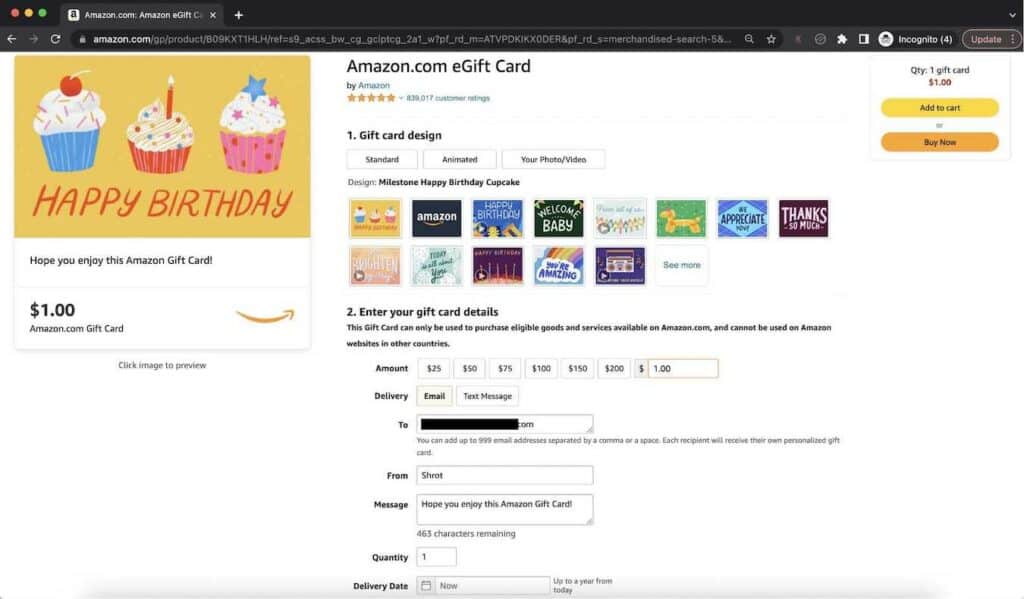
If you don’t want to go through the hassle of ordering or buying a physical gift card, consider purchasing a digital one instead. When you buy a digital Amazon gift card, you can send it to the recipient immediately through email, so there’s no waiting around!
Here is how you can buy and send a digital Amazon gift card to someone else:
- Log in to your Amazon account.
- Navigate to the gift card section of your account
- Click on “Purchase a gift card”–this will bring you to the gift card purchase page.
- Choose the eGift card option.
- Pick a denomination and add the recipient’s details. You can send it to them via email or text, so ensure you get the details correct!
- Finalize the purchase.
You can choose a date for the recipient to receive the digital gift card. If you want them to receive it immediately, select the current date, and they should receive it instantly.
In case you are facing issues in sending the Amazon gift card to your loved one, check out my other article that shares the reasons and fixes on why “Amazon gift card may not sending“!
How To Redeem and Use a Digital Amazon Gift Card?
Once you have successfully sent a digital Amazon gift card to someone else, they can redeem it on their Amazon account and purchase many things.
I’ve covered this topic in great detail in my other article on how to activate or redeem an Amazon gift card. In it, I provide the complete process with pictures to help you understand the steps involved.
In short, here is how to redeem a digital Amazon gift card:
- Log in to Amazon.
- Copy the claim code, which should be in the email or message received.
- Go to the gift card section in the Amazon account.
- Redeem the gift card by pasting the claim code into the text box.
- Once a purchase is made, the account will automatically be credited.
If the gift card recipient wants to purchase something that costs more than the amount on the card, they’ll be credited the entire amount and will need to pay the balance with a different payment method.
For example, if the gift card balance is $20 and they want to purchase something for $30, $20 will be taken from the gift card balance. The remaining $10 must be paid via a different method.
Buying a DIY Amazon Gift Card for Someone Else
A DIY Amazon gift card is a physical card you can customize using artwork or a personal photo. This is a good idea if you want to send someone a personalized gift instead of a standard gift card, as it might seem slightly impersonal.
You need a printer for this option, so if you don’t have one, you’ll need to use a different method or go somewhere with a printer (like a library, friend, or family member’s house).
Here is how to buy and print a personal DIY Amazon gift card for someone else:
- Log in to your Amazon account
- Search “print at home gift card.”
- Add your desired design. You can also add a photo if you wish.
- Select the denomination and input the requested details
- Purchase the gift card
- Once purchased, go to the “Your Orders” page
- Print and fold the gift card
You will also receive a PDF of the gift card via email, which you can print. Once you give the DIY gift card to the recipient, they can redeem it the same way they would redeem any other physical Amazon gift card.
What Can Recipients Use Amazon Gift Cards for?
Recipients can use Amazon gift cards across Amazon websites for many services and products. For example, they can purchase items directly on Amazon.com with a gift card credit. They may also pay for Amazon subscriptions (like Prime Video) or groceries from Amazon Fresh.
A recipient can also purchase Kindle content, including ebooks, using their gift card balance.
I’ve written a detailed guide on where you can use an Amazon gift card. Make sure to go through that article. Also, feel free to share it with the recipient so they know what to do with their gift card balance!
What Can Recipients NOT Use Amazon Gift Cards for?
Recipients can’t use Amazon gift cards in retail stores that aren’t associated with Amazon. They also can’t use them on a different Amazon website. For example, if the gift card is for Amazon.com, they can’t use it to buy items on Amazon.co.uk.
So, if you want to give a gift card to someone in a different country, buy one compatible with their local Amazon website.
Can You Receive a Refund on an Amazon Gift Card?
You can receive a refund on an Amazon gift card. So, if the recipient purchases something with their gift card credit and wants to return the item, the money will return to their Amazon account.
Therefore, you can assure them they don’t have to worry about returns or getting refunds. However, it’s not possible to return the gift card itself.
That said, there are ways you can get at least a partial refund for your gift card. I’ve covered how to do that in great detail in my other article here.
If the recipient wants to exchange it for cash, they usually can’t. They must use it to purchase Amazon products or services.
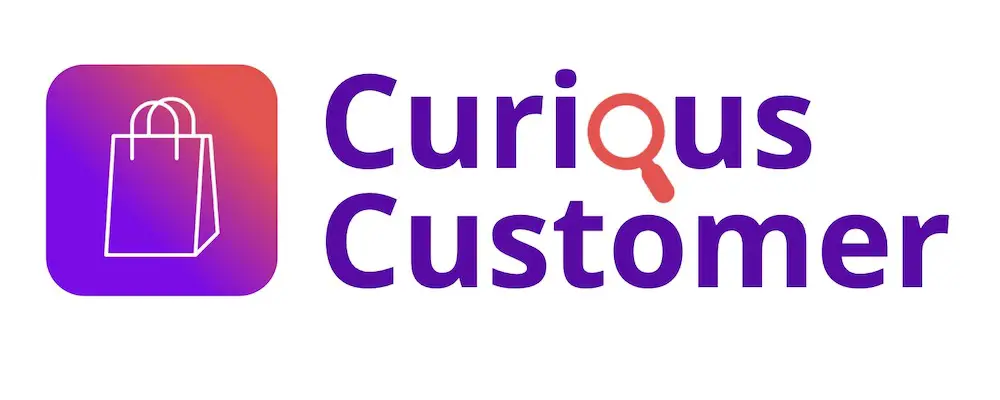

![Is Amazon Gift Card a Credit Card? [Here’s What to Know!]](https://curiouscustomer.com/wp-content/uploads/2022/09/Person-holding-a-gift-card-768x511.jpg)
![Can You Gift a Kindle Book That You Own? [Full Guide!]](https://curiouscustomer.com/wp-content/uploads/2022/12/female-hands-holding-a-christmas-gift-wrapped-in-c-2021-12-09-14-44-18-utc-768x513.jpeg)



![Do Kindles Have Blue Light? Is It Harmful? [Full Guide!]](https://curiouscustomer.com/wp-content/uploads/2022/10/young-woman-rubs-her-eyes-after-using-glasses-eye-2022-02-16-17-25-57-utc-768x512.jpeg)