What Charger Does Kindle Use? [Definitive Guide!]
Disclosure: This post may contain affiliate links. I may get a commission if you decide to purchase through my links, at no additional cost to you.
Since the release of the Amazon Kindle in 2007, the company upgraded this device to match the changing technology. Among the changes is the type of charger these devices use. As a result of the constant changes, it can be challenging to know the charger your Kindle uses, mainly if you misplaced it and want to replace it.
Kindle devices use USB 2.0 (micro-USB) and USB-C Chargers. All 10th generation and below Kindle devices use USB 2.0 chargers. On the other hand, the latest Kindle devices like paperwhite, Kids, and Signature editions use upgraded type C chargers.
In the rest of this article, I’ll discuss the Kindles that use USB C chargers and those that use the micro-USB charger. You’ll also know the pros and cons of the different Kindle chargers. Let’s get started!
Quick Note –
If your Kindle needs a USB C port, I recommend using this charger on Amazon. Alternatively, if you have an older Kindle and need the micro-USB charger, I’d suggest this official Amazon charging cable along with this 5W charging head from Amazon.
USB-C Charging
USB-C, also known as Type-C charging, is the latest charging technology. This type of charging is faster than USB-A and can deliver up to 100 watts (W) of power.
The ability to deliver up to 100 watts of power makes type-C charging the best technology in the device charging field. It’s your best charging option if you’re among the people who can’t use their Kindles while charging because it delivers the charge faster, so you can get back to reading.
USB-C charging is 70 percent faster than USB-A charging. The latter delivers only 5 watts of power.
The following are Kindle versions that use USB-C charging:
- Kindle Fire HD 10
- Kindle Paperwhite
- Kindle Paperwhite Kids Edition
- Kindle Paperwhite Signature Edition
- Kindle Fire 8 HD Plus
- Kindle Fire 8 HD
Note, if you have an older version of a Kindle, you will need to use a micro-USB charging cable for Kindle. Check out this site for more details.
Pros of USB-C Chargers
- It’s easier to use. The cable has a reversible connector, making it easier to connect and charge your Kindle. You can rest assured that the Kindle is charging, no matter how you insert the charger into the charging port.
- It’s a versatile option. Most devices nowadays use USB-C as their charging port. Thus, you can use the same charger for most, if not all, of your devices.
- It delivers more power. As already mentioned, USB-C chargers provide more wattage compared to micro-USB charging. The wattage is enough to charge your Kindle and your laptop.
- It’s faster. USB-C chargers charge devices faster than other chargers.
- It’s more durable. The connector offers tough and durable materials. You don’t have to worry about the charger breaking easily.
- It’s efficient in transferring data. You may want to move your books from one Kindle to another or your PC. In this case, a type-C charger is ideal since it transfers up to 10 Gbps of data per second. This device is 20 times faster than its 2.0 counterpart.
Cons of USB-C Chargers
- You require a new USB-C cable. You must purchase a compatible cable if you want to use USB-C charging. The old USB cables will not work with the latest devices that have USB-C charging ports.
- They are costly. USB-C chargers are more expensive than their micro-USB counterparts. This extra cost is because type-C charging incorporates modern technology that makes it more efficient.
Micro-USB Charging
Micro-USB, also known as USB 2.0, is an older type of USB connector. It was first released in 2000 and used on the first Kindle devices until Kindle incorporated type-C type charging after 2021.
Kindle devices up to the 10th generation use the USB 2.0 charger. Some of these devices include:
- Kindle
- Kindle Fire 7 tablet
- Kindle oasis
- Kindle Fire HDX
- Kindle Voyage
Pros of Micro-USB Chargers
- They are easily accessible. Since this device’s inception in 2000, USB 2.0 chargers have been a popular choice on almost all devices. Therefore, it’s easy to find one compatible with your Kindle even if you forgot yours at home.
- They are cheap. Micro-USB chargers are more affordable than USB-C chargers. For instance, you can get one for as low as $5.00 on Amazon.
Cons of Micro-USB Chargers
- They deliver slower charging speeds. Micro-USB cables only offer up to 5 watts, which is way slower than type-C’s ability to deliver 100 watts.
- The cables are not as durable. The connectors are plastic which is not as durable as the type-C’s metal connector.
- They are irreversible. Unlike USB-C, micro-USB cables have a non-reversible connector. Thus, you must check the cable’s orientation before connecting it to your device to avoid damaging the port.
Kindle Wireless Charging
The thought of being hooked to cables for your Kindle to charge can be annoying. Moreover, it’s possible to trip over cords and damage your Kindle due to accidental falls.
Wireless charging makes life easier for most people by eliminating the need for cables. This new charging technology creates a magnetic field between a receiver and a transmitter. Your Kindle absorbs the magnetic field and converts it into electrical energy to charge the battery.
Qi is the most popular standard for wireless charging and is a popular choice on devices such as:
- iPhones
- Galaxy phones
- AirPods
- Sony Xperia smartphones
Currently, only the Kindle Paperwhite Signature Edition incorporates wireless charging technology.
Amazon worked with Anker to create a wireless charging Qi dock for its Kindle Paperwhite Signature Edition. The port is a dish-like platform with a built-in Qi receiver.
Alternatively, any 10-watt Qi wireless charger option should work with a Kindle Paperwhite Signature Edition.
To wirelessly charge your Kindle Paperwhite Signature Edition, you need to:
- Connect the dock to its charger.
- Place the Kindle on the dock.
- Ensure that the display is facing up.
- Charging begins automatically. The Kindle will display a battery with a charging symbol to confirm the charging progress.
The Kindle will indicate a fully charged battery on the screen when the battery is full. Your only responsibility is to remove it from the dock and proceed with your reading.
The video below demonstrates how to charge your Kindle Paperwhite Signature Edition wirelessly:
Wireless Kindle charging is the epitome of convenience. Imagine being able to pick up your Kindle and resume reading without worrying about connecting any cables!
Pros of Wireless Chargers
- They are very convenient. With wireless chargers, you don’t have to fumble with cables whenever you want to charge your device. You can place it on the charging dock, and it will charge.
- They eliminate the risk of tripping over cables. This feature is essential if you have kids or pets. Wireless chargers eliminate the need for long charging cables that can be a trip hazard.
Cons of Wireless Chargers
- They are slower than wired chargers. Wireless chargers deliver slower charging speeds than wired chargers.
- They are more expensive. Wireless chargers are more expensive than their wired counterparts.
- They require a charging dock. It would be best to buy a wireless charging dock to charge your Kindle Paperwhite Signature Edition wirelessly.
- They are limited. Only Kindle Paperwhite Signature Edition users can use the wireless charging option—the other Kindle versions can’t use this charging option directly.
Amazon’s Official Charger for Kindle
This product is the standard charger that Amazon recommends for its Kindle device. It has a micro-USB end that goes into the Kindle, and a USB end plugs into the charging head.
It’s worth noting that Amazon Kindles, apart from Kindle Fire Tablets, only come with the charging cables and not the header. However, Amazon recommends buying its official Kindle Charging Header (available on Amazon.com). The headers are either 5-Watt, or 9-Watt, depending on your Kindle version. These chargers deliver steady current without overcharging the Kindle.
The Amazon charger is ideal if you don’t have any other fast-charging option.
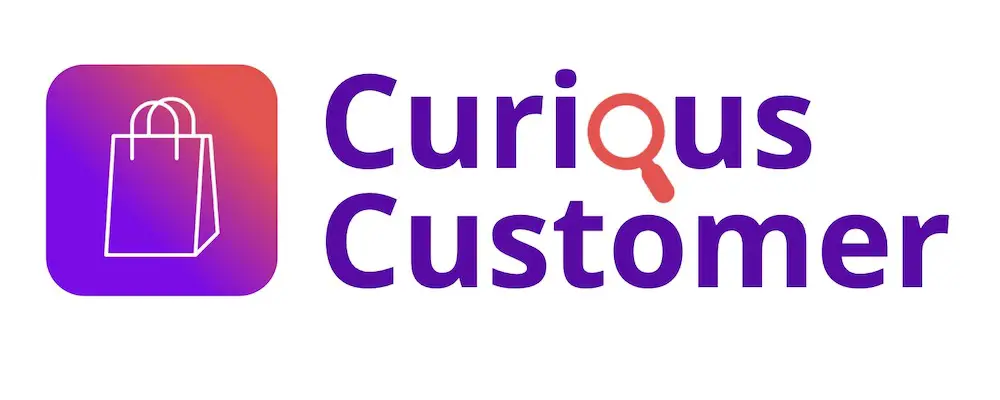
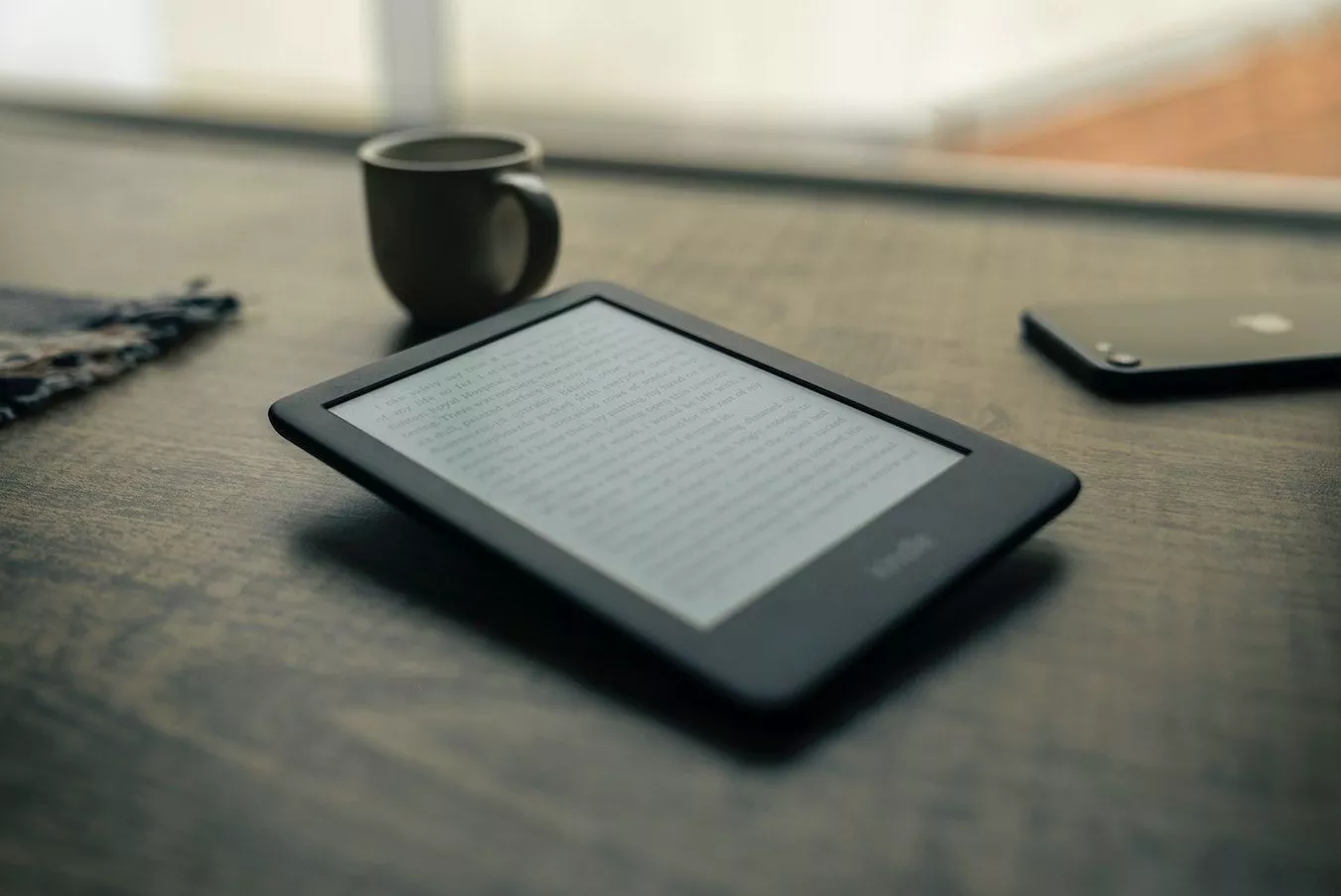

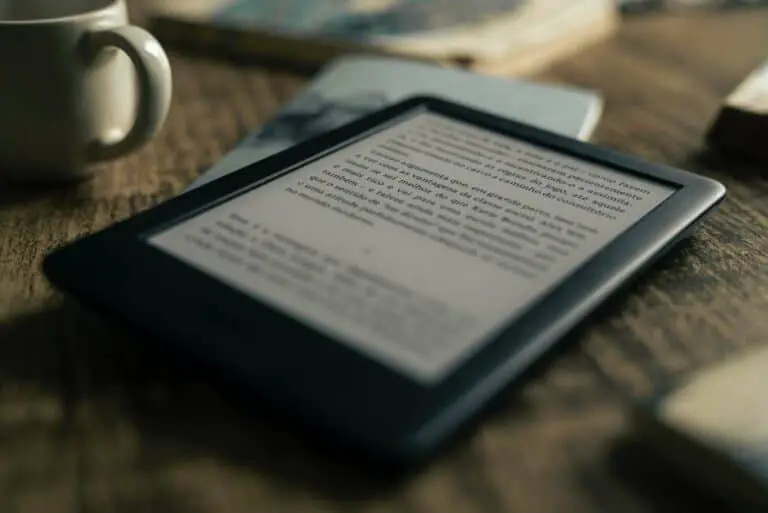

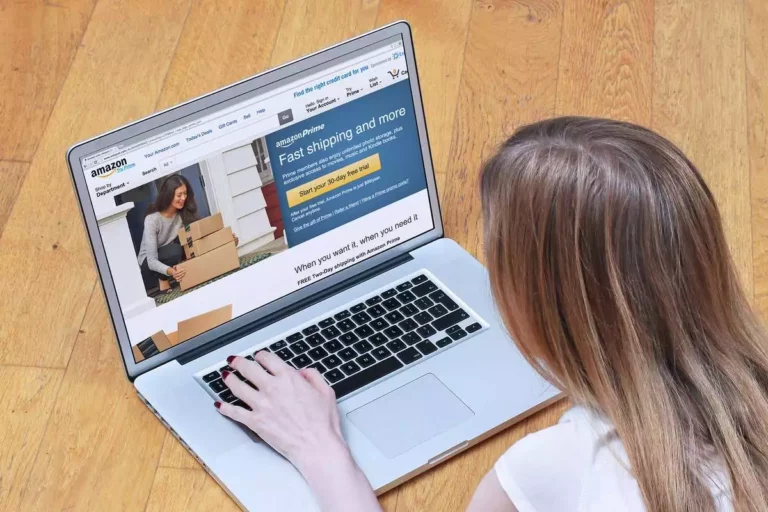
![Turn Amazon Gift Card To Cash [Here’s How to Do It!]](https://curiouscustomer.com/wp-content/uploads/2022/10/cash-accumulation-or-an-expensive-purchase-2022-10-26-06-00-33-utc-768x539.jpeg)

