Can You Buy Amazon Gift Card With Apple Pay? [Full Guide!]
Disclosure: This post may contain affiliate links. I may get a commission if you decide to purchase through my links, at no additional cost to you.
Apple Pay makes online shopping more convenient, allowing users to keep multiple payment methods secure in one place. When purchasing Amazon gift cards, however, Apple Pay isn’t the best payment option, as Amazon has yet to support it.
Fortunately, there are ways to buy Amazon gift cards with Apple Pay in stores and other workarounds for using Apple payment methods to purchase gift cards online from this popular retailer.
You can buy Amazon gift cards with Apple Pay by visiting a retailer that sells these gift cards and accepts Apple Pay at checkout (i.e., 7-Eleven, Best Buy, Casey’s General Store, Kroger, etc.). Alternatively, you can use any cards from your Apple Pay wallet to purchase gift cards on Amazon, using them as credit or debit cards at checkout.
This article discusses whether Amazon accepts Apple Pay for gift card purchases and how to buy an Amazon gift card using this payment method in person and online. Read on to learn more.
Does Amazon Accept Apple Pay?
Apple Pay continues to rise in popularity, along with other payment services, including Google and Samsung Pay. These systems allow users to combine multiple payment methods into one streamlined system, eliminating the need to carry multiple cards and allowing contactless purchases using a smartphone.
Unfortunately, these services are closed systems and only work with supported vendors and banks. As of 2022, Amazon doesn’t support Apple Pay or accept it as a direct payment method during checkout.
Can You Buy an Amazon Gift Card with Apple Pay?
Amazon features millions of items for sale, from home goods and furnishings to electronics and hardware — there is no limit to what a person can find. As such, Amazon gift cards make excellent gifts, especially when you’re not sure what to buy someone.
And, you can purchase Amazon gift cards conveniently using many options, including Apple Pay — though maybe not in the way you think.
You can purchase Amazon gift cards with Apple Pay if you purchase the cards in-store from participating retailers that accept Apple Pay as a valid payment method.
For online purchases, Apple Pay users can use the same payment methods in their Apple Pay accounts to pay for gift card purchases on Amazon.com. The major downside to this is that it requires the user to manually enter the card details on the Amazon website, so it’s not nearly as convenient as using the Apple Pay system.
Still, it allows users to purchase an Amazon gift card using cards in the Apple Pay wallet, although with additional steps.
Users can also use an Apple Card to buy Amazon gift cards; these cards are used in the same way as regular debit or credit cards issued by banks or other financial institutions.
Buying an Amazon Gift Card in Stores with Apple Pay
The simplest and quickest way to purchase an Amazon gift card and have it in your hands within seconds using Apple Pay is by visiting a brick-and-mortar store. You’ll need to locate a retailer that sells Amazon gift cards and accepts Apple Pay at checkout. From there, you can grab the gift card, pay, and go.
Some popular retailers that sell Amazon gift cards in-store and accept Apple Pay at checkout include:
- 7-Eleven
- Best Buy
- Casey’s General Store
- Family Dollar
- Fred Meyer
- JCPenney
- Kroger
- Publix
- Safeway
- Speedway
- Sunoco
- Walgreens
If you don’t have any of the above stores in your area, don’t worry. There are dozens of other physical locations that sell Amazon gift cards. You can check the Amazon website for a complete list of retailers.
Before heading to these stores, however, you should look them up or give them a call to determine if they accept Apple Pay. Not all of the vendors on Amazon’s list accept Apple Pay.
Buy an Amazon Gift Card on Amazon with Apple Pay

You cannot directly purchase Amazon gift cards online with Apple Pay.
You can, however, use the same payment methods on your Apple Pay account to purchase an Amazon gift card on the Amazon website, or you can use your Apple Card.
The Apple Card is a MasterCard supported by nearly every major retailer, including Amazon. You can add this card (or any other card from your Apple Pay account) to your Amazon payment methods and use them to pay for gift card purchases. Though it’s not exactly the same thing as using Apple Pay concerning convenience, it draws from the same accounts.
Here’s how to add cards from your Apple Pay account directly to your Amazon account to purchase a gift card:
- Visit Amazon.com on your iPhone or computer (via browser or the app).
- Log in to your account using your email and password.
- Hover or click on your name near Accounts & Lists.
- Tap Account.
- Click on Your Payments.
- Under Wallet, tap Add a Payment Method.
- Under Credit or Debit Cards, tap Add a Credit or Debit Card.
- Enter your Apple Card details (or information from another card in your Apple Wallet) on the pop-up screen.
- Click Add Your Card.
Touch ID and Keychain make entering credit card details much easier. These services save your card information from your Apple Wallet, so they should appear when you click the pop-up box on Amazon to enter the card details. This saves time and the hassle of having to locate your physical card.
Once you’ve entered the card information, you can set the card as the default payment method.
Here’s how:
- Visit Amazon.com on your iPhone or computer (via browser or the app).
- Log into your account using your email and password.
- Hover or click on your name near Accounts & Lists.
- Select Account.
- Click on Your Payments.
- Under Wallet, select the card you wish to make the primary payment method.
- Tap Edit.
- Tick the box next to Set as Default Payment Method.
- Click Save.
You’re all set! Now, you can purchase Amazon gift cards using the same payment method from your Apple Pay account.
Why Doesn’t Amazon Fully Support Apple Pay?
As of 2022, Amazon doesn’t support payment services, including:
- Apple Pay
- Samsung Pay
- Google Pay
Additionally, they don’t accept payment methods from payment portals such as:
- PayPal
- Venmo
- CashApp
The reason Amazon doesn’t fully support Apple Pay and other alternative payment options is that there are no contractual agreements in place between Amazon and these companies.
For the most part, the payment services have gained more popularity among in-store shoppers, as it allows customers to make contactless purchases with their phones and eliminates the need to carry a physical card.
People have suggested that Amazon is missing out on profits by refusing to integrate Apple Pay into its system, but this is not reflected in the numbers. Amazon earns an annual revenue of nearly 400 billion dollars, even without accepting new payment methods over the past several years.
Today, Amazon accepts most major credit cards, including Visa, MasterCard, Discover, and American Express, as well as prepaid credit and gift cards from these companies. Users can also use Amazon gift cards to pay for orders on the website, though they cannot use gift cards to purchase gift cards.
Amazon also accepts Flexible Spending Accounts (FSA) and Health Savings Accounts (HSA) for FSA and HSA-eligible items (gift cards are not eligible items), as well as SNAP EBT cards in participating areas.
There have been no announcements from Amazon regarding future plans to accept payments from these services or portals.
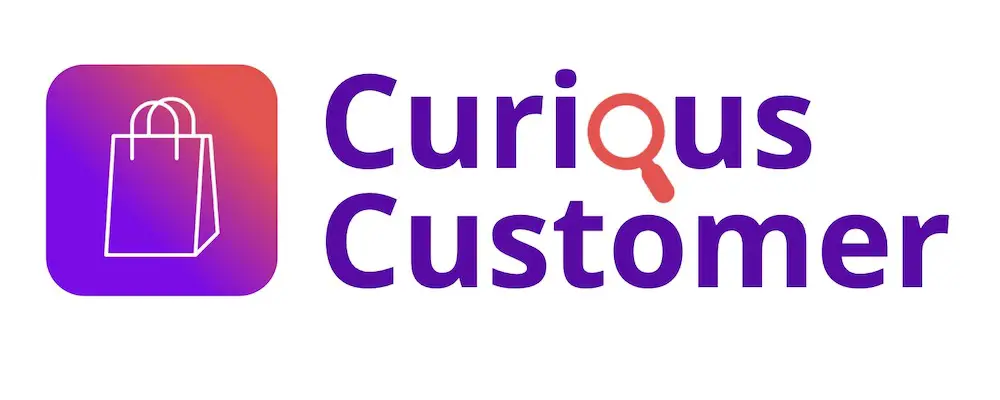



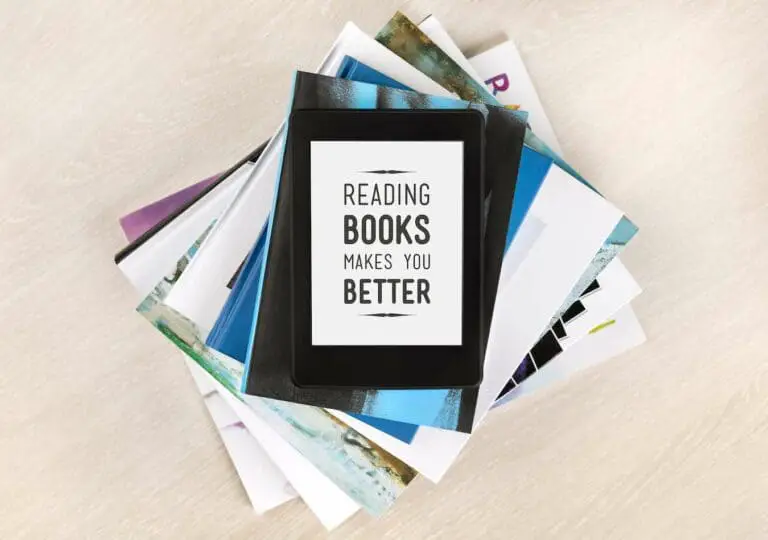


![Amazon Gift Card vs Amazon Prime Gift Card? [Which is Better?]](https://curiouscustomer.com/wp-content/uploads/2022/12/Depositphotos_361606698_XL-768x489.jpeg)