Why Do I Have Amazon Gift Card Balance? [Here’s Why!]
Disclosure: This post may contain affiliate links. I may get a commission if you decide to purchase through my links, at no additional cost to you.
You just logged in to your Amazon account and realized you have a $50 gift card balance. You’re confused about what gift card balance on Amazon means, whether it’s real and what you can use it for. Should you go ahead and start shopping with your Amazon gift card balance?
Generally speaking, you may have an Amazon gift card balance because you probably redeemed an Amazon gift card sent to you by someone. Alternatively, you returned a product and requested the funds to be reimbursed as a gift card.
In the rest of this article, I’ll discuss Amazon gift cards and how they work. I’ll also cover how to check and use your Amazon gift card balance. Stay tuned!
Amazon Gift Cards
Amazon gift cards are physical or digital cards loaded with a fixed amount of money. You can use the card to shop for millions of items on Amazon. Gift cards never expire and can be reused even if you have already partially spent the balance.
You can receive an Amazon gift card from friends and family when celebrating special occasions like birthdays and graduations.
There are two main types of Amazon gift cards:
- Physical gift cards
- eGift cards
Physical Amazon Gift Cards
Physical Amazon gift cards look like credit cards with a unique 14-digit claim code. The back of the card has the terms and conditions, as well as a silver scratch-off area that reveals the claim code. You’ll need this code to redeem your Amazon gift card balance.
According to Amazon, you can purchase physical Amazon gift cards in denominations of $15, $25, $50, and $100. However, you can also choose your decided denominator between $25 and $500.
Physical Amazon gift cards are delivered to the address you specified when paying. It’s then your responsibility to collect the card and deliver it to your preferred person. Alternatively, you can input the recipient’s address so that instead of the card being delivered to your address, it goes directly to the recipient.
Here is a simple guide to buying a physical Amazon gift card:
- Log in to your Amazon account.
- Navigate to the Amazon Gift Cards Store.
- Select “PHYSICAL GIFT CARDS.”
- Choose your preferred gift card style.
- Confirm your shipping address.
- Click “Buy Now” and complete the processes by making the payments.
- Wait for the gift card to be delivered to your shipping address.
- Deliver the card to your recipient.
You can also buy physical gift cards from participating retail stores like:
- Apple
- A&A Market
- Best Buy
- BreadBox
- EZ Mart
- GameStop
eGift Cards
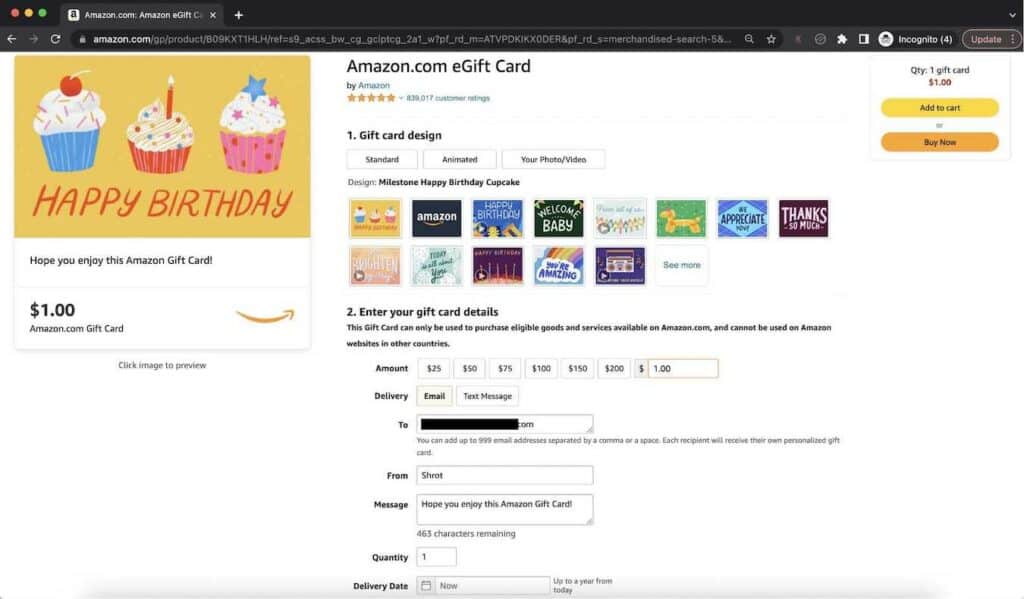
Amazon’s eGift cards are digital gift cards sent via email to the recipient. The eGift card arrives almost instantly after you’ve made the purchase.
eGift cards work similarly to physical Amazon gift cards. They come with a 14-digit claim code necessary for redeeming the balance.
eGift cards are your go-to option if you want to give your loved one a gift but don’t have time to deliver it physically. The gift card will have a pre-loaded amount the recipient will use to shop for their desired products on Amazon.
You can buy an eGift card using the procedure below:
- Log in to your Amazon account.
- Navigate to the Amazon Gift Cards store.
- Click on eGift Cards.
- Select your preferred card style.
- Enter or select the amount you wish to spend.
- Choose the delivery method.
- Enter the recipient’s email, your name, expected delivery date, quantity, and message.
- Click “Buy Now” to complete the transaction by making the payment.
How To Use Amazon Gift Card Balance
After receiving an Amazon gift card, whether an eGift card or the physical one, you should proceed to use it to shop on Amazon. However, it’s worth mentioning that you can’t use an Amazon gift card without redeeming it to your Amazon gift card balance.
Redeeming an Amazon gift card involves adding the card to your Amazon account so you can start using the balance to shop. The steps for redeeming an Amazon gift card may vary slightly depending on whether you’re redeeming a physical or eGift card.
To redeem a physical Amazon gift card:
- Scratch off the silver panel at the back of the card to reveal the 14-digit claim code.
- Log in to your Amazon account.
- Click on the “Accounts & Lists” drop-down at the screen’s top right side.
- Select “Account” from the dropdown that appears.
- On the next page, click on the “Gift Card” option.
- Click on “Redeem a gift card” on the left panel.
- Enter the claim code without dashes.
- Click “Apply to your balance.”
- You should see your new Amazon gift card balance.
Use the below procedure to redeem an eGift card:
- Visit the Amazon website and log in to your account.
- Click on the “Accounts & Lists” drop-down at the screen’s top right side.
- Select “Account” from the dropdown that appears.
- Select “Gift Cards” from the options that appear on the next page.
- Click on “Redeem a gift card” on the left panel.
- Check for the claim code at the bottom section of the email you received from Amazon, notifying you that you have a gift card.
- Enter the claim code without dashes in the box with a blinking cursor.
- Click “Apply to your balance.”
- The balance should reflect under your Amazon gift card balance.
After redeeming your gift card, you can proceed to use the balance in the following ways:
Shop on Amazon
You can use your Amazon gift card balance to shop for various products on Amazon. However, it’s worth noting that you can’t buy any Amazon product of your choice using your Amazon gift card balance. According to Amazon, gift cards are only used to purchase eligible products.
Suggested Read – How to Use Amazon Gift Card for Kindle Purchases? [Full Guide!]
Products eligible for gift card balance keep changing based on Amazon’s terms and conditions. Therefore, you’ll be safe if you confirm these products before shopping.
Gift Friends and Family
You can transfer your unredeemed Amazon gift card to another person if you don’t want to use it for shopping. Therefore, if you have a pending gift card in your account and think it’s unnecessary, proceed and transfer it to another person’s account.
You can un-redeem your gift card if you had already redeemed it into the gift card balance. The best way to do this is by contacting Amazon’s customer support team to help you with the procedure.
Pay for Amazon Services
Aside from shopping on Amazon, you can also use your gift card balance to pay for other Amazon services such as Kindle books, digital music, audible services, and Prime Video subscriptions.
Also Read – How to Use Amazon Gift Card for Prime Video [Complete Guide!]
To do this:
- Add the service you want to buy to your cart.
- Proceed to checkout.
- On the “Select a payment method” page, select “Gift Card Balance” as your preferred payment option.
- Enter the claim code and click on “Apply to Your Balance.”
If the amount exceeds your gift card balance, you can pay for the remaining using another payment option, such as a credit or debit card.
Sell the Gift Card
Finally, you can sell the gift card for the money. However, Amazon is against selling gift cards due to the many online fraudsters ready to con unsuspecting victims.
If you must sell your gift card, only do so through a reliable source such as Raise. This platform has been around for years and has helped many people get money for their unwanted gift cards.
One trick used by many to ensure they are not conned is by asking for payment before releasing the card. However, some buyers are also hesitant to pay first, and this might result in a stalemate.
The best way out is by using an escrow service such as PayPal to hold the funds until you release the card. Once the buyer confirms they have received the gift card, the funds are released to you, and everyone is happy.
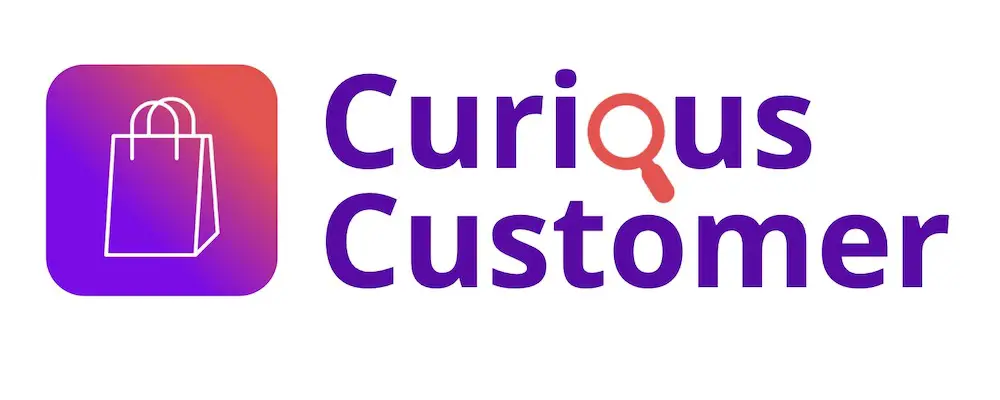


![Can You Use Amazon Gift Card at Target? [Full Guide!]](https://curiouscustomer.com/wp-content/uploads/2022/12/Depositphotos_277985558_XL-768x529.jpeg)
![Amazon Gift Card vs Visa Gift Card [Which is Better?]](https://curiouscustomer.com/wp-content/uploads/2022/12/credit-card-payment-2022-11-16-22-05-48-utc-768x512.jpeg)
![Why Is Amazon Gift Card Locked? [Here’s What to Know!]](https://curiouscustomer.com/wp-content/uploads/2022/12/male-programmer-stressed-out-at-work-2022-01-19-00-21-49-utc-768x512.jpeg)
![Can You Buy Amazon Gift Card With Google Pay? [Full Guide!]](https://curiouscustomer.com/wp-content/uploads/2022/12/Depositphotos_464928404_XL-768x512.jpeg)
