Can You Use Part of Amazon Gift Card Balance? [Full Guide!]
Disclosure: This post may contain affiliate links. I may get a commission if you decide to purchase through my links, at no additional cost to you.
Amazon gift cards are a popular and convenient way to purchase items on the world’s largest online retailer. They are versatile and can be used to buy everything from electronics and clothing to books and groceries.
However, many people wonder whether they can use a portion of their Amazon gift card balance to pay for a purchase!
Generally speaking, you can use part of your Amazon gift card balance. However, the cost of goods being purchased should be lower than your total gift card balance. During checkout, Amazon will usually automatically use your gift card balance first.
In this article, we will explore the possibilities and limitations of using part of your Amazon gift card balance. We will also cover alternative options for managing your gift card balance, tips for keeping track of your balance, and other frequently asked questions.
By the end of this article, you will have a better understanding of how to use your Amazon gift card balance effectively and efficiently.
So, let’s get started, shall we?
Using Part of Your Amazon Gift Card Balance
When you make a purchase on Amazon, the website will typically automatically apply your gift card balance first. However, sometimes that may not happen.
To avoid this issue, make sure that you’ve previously added the gift card balance to your account for Amazon to automatically consider your gift card balance.
How to Use Part of Your Amazon Gift Card Balance?
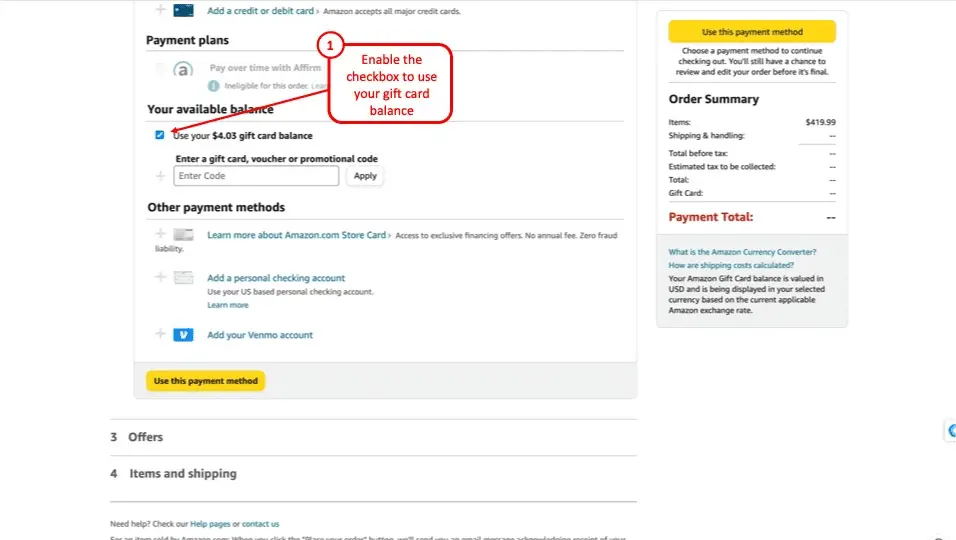
To use part of your Amazon gift card balance during checkout, follow the steps mentioned below:
- Add the gift card balance to your Amazon account
- Add the items you want to purchase to your cart and proceed to checkout.
- On the payment page, you will see the option to apply your gift card balance to the purchase.
- If you don’t want to use your gift card balance for a particular purchase, you can uncheck the box that says “Use your $X.XX Amazon Gift Card balance.”
Note that you cannot use your gift card balance for purchases made through 1-click ordering.
Also, you will only be able to use part of your gift card balance if your overall order amount is lower than the total gift card balance in your account.
Additionally, you can still use the gift card balance if the total amount of your order is more than your gift card balance. In this case, all your gift card balance will be used and the remaining balance can be paid with other payment methods, such as a credit card.
Restrictions on Using Partial Gift Card Balance
While you can use part of your Amazon gift card balance to make a purchase, there are some restrictions that you may want to be aware of:
- For example, you cannot use a gift card to purchase another gift card, and the remaining balance on your gift card cannot be redeemed for cash (at least not officially).
- Additionally, Amazon does not allow you to split a purchase across multiple types of gift cards. So you cannot use two different gift cards to pay for one purchase. Meaning, you can’t use a Visa gift card along with an Amazon gift card on the same order.
- Furthermore, you cannot use your gift card balance for purchases made through 1-click ordering, and you cannot use your gift card balance to purchase Amazon Prime membership.
- Finally, some products or services may be excluded from the use of gift cards, such as certain digital products or subscriptions.
For the most updated and full list of restrictions, check out Amazon’s Official Gift Card Balance Restrictions and Terms & Conditions.
Drawbacks of Using Partial Gift Card Balance
One limitation of using a partial gift card balance on Amazon is that you cannot carry forward a remaining balance that is less than $1.
Therefore, if you have a balance of $1 or less remaining on your gift card after making a purchase, the remaining balance will be lost unless you reload your Amazon gift card balance.
However, this means that you will need to use your gift card balance once again and this may not be favorable especially when you want to just consume the balance for purchasing products rather than using gift card as a payment mode.
Alternative Options to Using Partial Amazon Gift Card Balance
If you don’t want to use a partial gift card balance on your Amazon account, you can still use the Amazon gift card with a few alternative strategies. However, do keep in mind that the following options will require you to either use the complete gift card balance or combine gift cards with other payment methods.
Option 1 – Combining Gift Card Balances
If you have multiple gift cards, you can combine them to buy items from Amazon.com. This basically allows you to buy items that are priced higher than the original gift card balance in your account.
Combining gift cards works just the same way as redeeming your gift card.
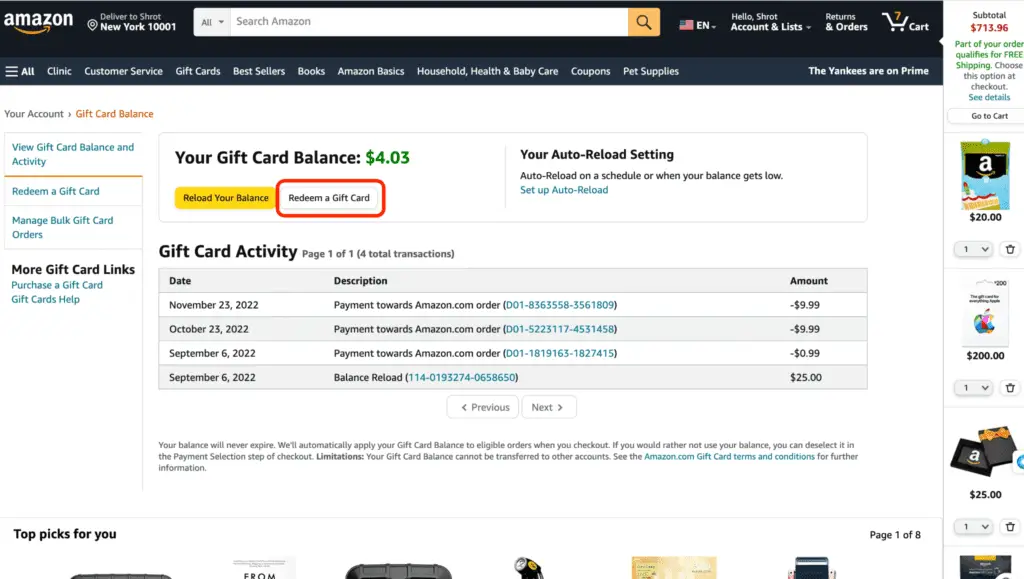
Simply, login to your Amazon account. Then, hover over your name at the top right corner of the page. From the dropdown that appears, click on the “Account” option.
From the next page, click on the “Gift Cards” option. This will open the “Gift Card” section of your Amazon account. Click on the “Redeem” button next to the gift card balance (as shown in the image above).
Enter your redeem code and click on the ‘Apply’ button. This will redeem your gift card and add the balance to your account.
Option 2 – Using Amazon Gift Card Balance With Other Payment Methods
If you have an Amazon gift card balance that is not enough to cover the full cost of a purchase, you can use another payment method, such as a credit card, to pay for the remaining balance.
During checkout, after applying your gift card balance, you can select a payment method for the remaining balance. You can also split the payment for a purchase across two payment methods, such as using one gift card and one credit card.
However, Amazon does not allow you to split a purchase across more than two payment methods.
Additionally, keep in mind that some payment methods may not be eligible for certain promotions or discounts, so make sure to review the terms and conditions before making a purchase.
How to Check Your Amazon Gift Card Balance?
I’ve previously written a detailed guide on how to check your amazon gift card balance. Make sure to refer to that page for all the details. That said, here’s the long and short of it:
To check your Amazon gift card balance, go to the Amazon website and log in to your account. From the homepage, click on your name that appears at the top right section of the page. Alternatively, you can hover over your name.
This will open a dropdown menu, click on the “Accounts” option, and on the next page that loads, select “Gift cards.”
The next page will take you to your gift card dashboard, and you will see your current gift card balance displayed.
Alternatively, if you have an Amazon app on your smartphone or tablet, you can also check your gift card balance there by going to “Your Account” and selecting “Gift cards.”
Frequently Asked Questions
Here are some additional questions that you may have regarding using the Amazon gift card:
Can you transfer an Amazon gift card balance to another account?
Amazon does not allow you to transfer gift card balances to another account. However, you can purchase an Amazon gift card and send it to someone else as a gift. Alternatively, there are unofficial ways to convert your Amazon gift card to cash.
Can you use Amazon gift card balance for digital downloads?
You can use Amazon gift card balance to purchase digital downloads such as music, movies, eBooks, and apps.
Can you use Amazon gift card balance for subscription services?
Amazon gift card balances can be used to pay for Amazon Prime membership, and Kindle Unlimited. But they may not be accepted as payment for other subscription services. It depends on the type of subscription service.
Can you use Amazon gift card balance to purchase physical products outside of Amazon?
Amazon gift cards can only be used to purchase items on the Amazon website or app. However, Amazon gift cards can be used to purchase third-party gift cards that can be used at other retailers.
{ “@context”: “https://schema.org”, “@type”: “FAQPage”, “mainEntity”: [ { “@type”: “Question”, “name”: “Can you transfer Amazon gift card balance to another account?”, “acceptedAnswer”: { “@type”: “Answer”, “text”: “Amazon does not allow you to transfer gift card balances to another account. However, you can purchase an Amazon gift card and send it to someone else as a gift. Alternatively, there are unofficial ways to convert your Amazon gift card to cash.” } }, { “@type”: “Question”, “name”: “Can you use Amazon gift card balance for digital downloads?”, “acceptedAnswer”: { “@type”: “Answer”, “text”: “You can use Amazon gift card balance to purchase digital downloads such as music, movies, eBooks, and apps.” } }, { “@type”: “Question”, “name”: “Can you use Amazon gift card balance for subscription services?”, “acceptedAnswer”: { “@type”: “Answer”, “text”: “Amazon gift card balances can be used to pay for Amazon Prime membership, and Kindle Unlimited. But they may not be accepted as payment for other subscription services. It depends on the type of subscription service.” } }, { “@type”: “Question”, “name”: “Can you use Amazon gift card balance to purchase physical products outside of Amazon?”, “acceptedAnswer”: { “@type”: “Answer”, “text”: “Amazon gift cards can only be used to purchase items on the Amazon website or app. However, Amazon gift cards can be used to purchase third-party gift cards that can be used at other retailers.” } } ] }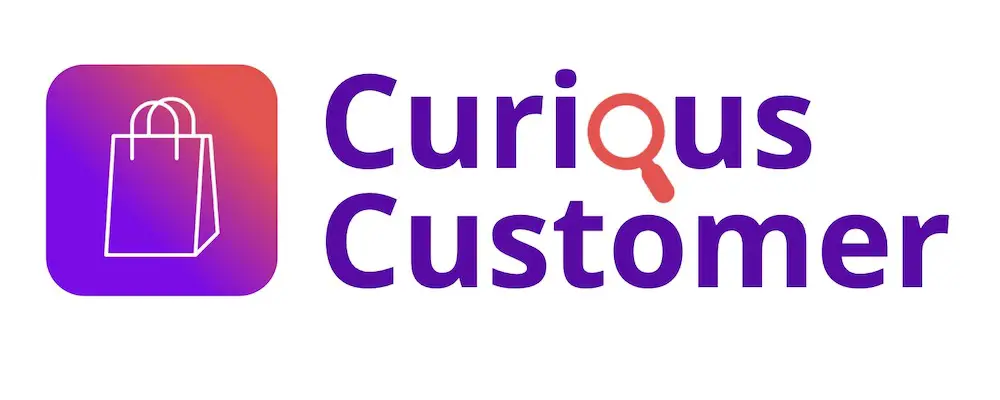


![How To Create a Kindle Account? [A Step-by-Step Guide!]](https://curiouscustomer.com/wp-content/uploads/2022/12/pexels-perfecto-capucine-1475290-768x512.jpeg)
![Why Is Amazon Gift Card Locked? [Here’s What to Know!]](https://curiouscustomer.com/wp-content/uploads/2022/12/male-programmer-stressed-out-at-work-2022-01-19-00-21-49-utc-768x512.jpeg)


